Zoom 3000 Bedienungsanleitung
Zoom
Audiosystem
3000
Lies die bedienungsanleitung für Zoom 3000 (52 Seiten) kostenlos online; sie gehört zur Kategorie Audiosystem. Dieses Handbuch wurde von 25 Personen als hilfreich bewertet und erhielt im Schnitt 4.9 Sterne aus 13 Bewertungen. Hast du eine Frage zu Zoom 3000 oder möchtest du andere Nutzer dieses Produkts befragen? Stelle eine Frage
Seite 1/52
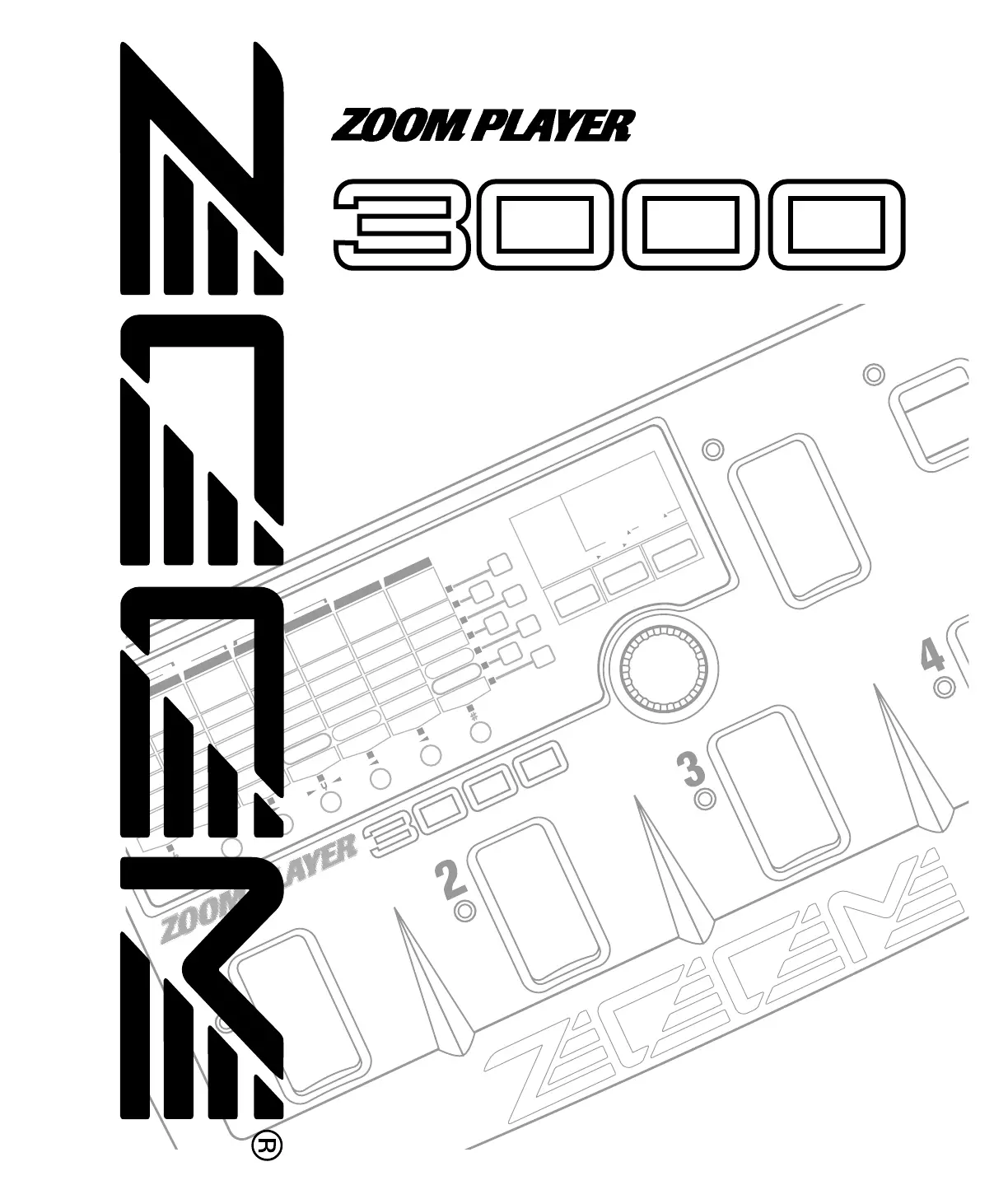
BANK
FUNCTION
VALUE
ADVANCED GUITAR EFFECTS PROCESSOR
RIVE
NG BOX
s/Gain
king Gain)
tack/Tone
alking Mode)
Level
(MIC Level)
VOLUME RTM
PRE DRIVE RTM
Gain/Top
Tone/Body
Level
ZNR
POSITION
MAIN DRIVE RTM
High/Depth
Midf/Rate/Sens
MidG/Reso
Low/Stage/Inv
Level
EQ RTM
Pitch/Key
Tone/Scale/Time
Shift/Mode/Dly
Bal/Mix
Amp Sim Mode
EFFECT1 RTM
Pitch/Key/Depth
Fine/Scale/Rate
Shift/Mode
Bal/Mix/Peak
SERI/PARA
EFFECT2 RTM
Time(x100mS)
Time(x1mS)
Feedback
Mix
SEAMLESS
DELAY RTM
Time
Tone/FB
Mix
Patch Level
FUNCTION Mode
REVERB RTM
1.OD
3.DIST
5.GRU
7.
METAL
1.3-BAND EQ
2.PHASE
3.PEDAL-WAH
4.AUTO-WAH
1.PITCH
3.DETUNE
4.PEDAL-PITCH
5.STRING
2.HPS 1.HALL1
3.ROOM 1
4.ROOM 2
5.PP-DELAY
2.HALL21.PITCH
3.CHO
5.TREM/PAN
6.RING MOD
1.NORMAL
2.ANALOG
3.HOLD
2.HPS
4.FLG
2.B-OD
4.FUZZ
6.LEAD
8.ACO
MAIN DRIVE EQ EFFECT 1 EFFECT 2 DELAY REVERB
NG BOX
POSITION SERI/PARA SEAMLESS
FUNCTION MODE BANK
(
VALUE
)
EDIT
(
CANCEL
)
GROUP STORE
1.MANUAL
2.BANK DOWN
3.DELAY(
TAP&HOLD
)
4.BYPASS
5.MUTE
6.RTM
7.VOLUME
PRESETUSER
(BOTH) SEAMLESS
. .
U
P
A 1
ADVANCED GUITAR EFFECTS PROCESSOR
OPERATION MANUAL

Introduction ••••••••••••••••••••••••••••••••••••• 1
Names of Parts••••••••••••••••••••••••••••••••• 2
Top Panel View •••••••••••••••••••••••••••••••• 2
Rear Panel View
•••••••••••••••••••••••••••••••• 2
Getting Connected
•••••••••••••••••••••••••••• 3
Before Playing
•••••••••••••••••••••••••••••••••• 3
Introducing the 3000•••••••••••••••••••••••••• 4
Outline •••••••••••••••••••••••••••••••••••••••••• 4
Patches and Parameters
•••••••••••••••••••••• 5
Global Parameters
••••••••••••••••••••••••••••• 5
Operation Modes
••••••••••••••••••••••••••••••• 5
Let's Try Out Some Patches
(Play Mode Operation) ••••••••••••••••••••••6
Display for Play Mode Panel •••••••••••••••••• 6
Selecting a Patch
•••••••••••••••••••••••••••••• 7
Adjusting the Master Volume
•••••••••••••••••••8
Temporarily Switching Effects Off
(Bypass Function)
••••••••••••••••••••••••••• 9
Temporarily Turning the Sound Off
(Mute Function)
•••••••••••••••••••••••••••••••10
Tuning Your Guitar (Autotuner Function)
•••••11
Adjusting the Standard Pitch of the Tuner
(Calibration)
•••••••••••••••••••••••••••••••••• 12
Changing the Patch Sound
(Edit Mode Operation) •••••••••••••••••••••13
Switching between Edit
and Play Modes
••••••••••••••••••••••••••••• 13
Panel Display in Edit Mode
•••••••••••••••••• 14
Switching Effect Modules On/Off
••••••••••• 15
Changing Parameter Settings of Effects
•••• 16
Storing Patches
••••••••••••••••••••••••••••••• 17
Using the FUNCTION switch••••••••••••• 18
Assigning a Function to
the FUNCTION Switch
•••••••••••••••••••••• 18
Manual Mode
••••••••••••••••••••••••••••••••• 20
Delay Time Tap Input
••••••••••••••••••••••••• 21
Using Hold Delay
••••••••••••••••••••••••••••• 22
Adjusting Effect Parameters
in Real Time (RTM)
•••••••••••••••••••••••••••23
Controlling the Volume in Real Time
(VOLUME RTM)
•••••••••••••••••••••••••••••••26
Other Functions••••••••••••••••••••••••••••••••28
Using the Amp Simulator••••••••••••••••••••••28
Returning the 3000 to the Factory Default
Settings (All Initialize/Factory Recall)
•••••••••29
Using the Talking Box Effect ••••••••••••••30
Connecting the Microphone ••••••••••••••••••30
Using the Microphone to Control
the Talking Box Effect
•••••••••••••••••••••••••30
Using the Remote Pedal ••••••••••••••••••••32
RP01 Names of Parts / Connections ••••••••32
Using the RP01 for Controlling the RTM
Target Parameter (RTM Mode)
•••••••••••••••33
Using the RP01 for Delay Tap Input or
Hold Delay Operation (DELAY Mode)
••••••••35
Effect Types and Parameters•••••••••••• 36
PRE DRIVE •••••••••••••••••••••••••••••••••••••36
MAIN DRIVE
••••••••••••••••••••••••••••••••••••37
EQ
•••••••••••••••••••••••••••••••••••••••••••••••39
EFFECT1
••••••••••••••••••••••••••••••••••••••••40
EFFECT2
••••••••••••••••••••••••••••••••••••••••42
DELAY
••••••••••••••••••••••••••••••••••••••••••43
REVERB
••••••••••••••••••••••••••••••••••••••••45
Troubleshooting ••••••••••••••••••••••••••••• 46
SPECIFICATIONS •••••••••••••••••••••••••••• 48
USAGE AND SAFETY
PRECAUTIONS •••••••••••••••••••••••••••••••••49
USAGE AND SAFETY PRECAUTIONS •••••••49
Usage Precautions
••••••••••••••••••••••••••••49
CONTENTS
CONTENTS
ADVANCED GUITAR EFFECTS PROCESSOR
Produktspezifikationen
| Marke: | Zoom |
| Kategorie: | Audiosystem |
| Modell: | 3000 |
Brauchst du Hilfe?
Wenn Sie Hilfe mit Zoom 3000 benötigen, stellen Sie unten eine Frage und andere Benutzer werden Ihnen antworten
Bedienungsanleitung Audiosystem Zoom

24 August 2024

22 August 2024

22 August 2024

19 August 2024

17 August 2024
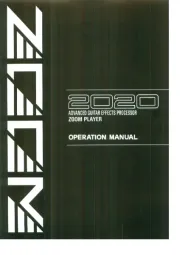
11 August 2024

11 August 2024

11 August 2024
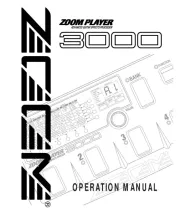
9 August 2024
Bedienungsanleitung Audiosystem
- Boston Acoustics
- Belson
- Yamaha
- Devialet
- ION
- ODYS
- Soundmaster
- Pure
- NAD
- Tivoli
- Naim
- Moneual
- Telestar
- Aiwa
- Lynx
Neueste Bedienungsanleitung für -Kategorien-

5 Oktober 2024

26 September 2024

24 September 2024

Sitecom wl 060 wireless audio transmitter Bedienungsanleitung
23 September 2024
23 September 2024

28 August 2024

27 August 2024

27 August 2024

27 August 2024

27 August 2024