Alcatel One Touch Link Y800Z Bedienungsanleitung
Lies die bedienungsanleitung für Alcatel One Touch Link Y800Z (18 Seiten) kostenlos online; sie gehört zur Kategorie Router. Dieses Handbuch wurde von 31 Personen als hilfreich bewertet und erhielt im Schnitt 3.7 Sterne aus 16 Bewertungen. Hast du eine Frage zu Alcatel One Touch Link Y800Z oder möchtest du andere Nutzer dieses Produkts befragen? Stelle eine Frage
Seite 1/18

1
User Manual

2
Safety Precautions
Read the safety precautions carefully to ensure the correct and safe use of your
wireless device.
Do not switch on your device when the device use is prohibited or when
the device use may cause interference or danger.
Follow the rules or regulations in hospitals and health care facilities.
Switch off your device near medical apparatus.
Switch off your device in an aircraft. The device may cause interference
to control signals of the aircraft.
Switch off your device near high-precision electronic devices. The
device may affect the performance of these devices.
Do not attempt to disassemble your device or its accessories. Only
qualified personnel are allowed to service or repair the device.
Do not place your device or its accessories in containers with strong
electromagnetic field.
Do not place magnetic storage media near your device. Radiation from
the device may erase the information stored on them.
Do not put your device in a high-temperature place or use it in a place
with flammable gas such as a gas station.
Keep your device and its accessories away from children. Do not allow
children to use your device without guidance.
Use approved batteries and chargers only to avoid explosion.
Observe the laws or regulations on device use. Respect others’ privacy
and legal rights when using your device.
It is recommended that the equipment only be used in the environment where
temperature is between -10 and 50 and humidity is between 10% to 90%. Keep ℃ ℃
the equipment in the environment where temperature is between - and 70 or 10℃ ℃
humidity is between 10% to 90%.

3
Content
Safety Precautio ns.................................................................................................. 2
1. ICON .................................................................................................................... 4
2. Quick Setup ......................................................................................................... 4
3. Connection .......................................................................................................... 4
3.1 Connection status ............................................................................................. 5
3.2 Profile management .......................................................................................... 5
3.3 Network .............................................................................................................. 6
3.4 PIN management ............................................................................................... 6
3.5 Connection Mode .............................................................................................. 7
4. SMS ...................................................................................................................... 7
5. Settings ................................................................................................................ 8
5.1 Wi- Fi ................................................................................................................... 8
5.2 WPS .................................................................................................................... 8
5.3 Router ................................................................................................................ 9
5.4 Language ........................................................................................................... 9
5.5 System ............................................................................................................. 10
6. Battery Charging ............................................................................................... 10
7. Warranty ............................................................................................................ 10
8. Q&A .................................................................................................................... 12
9. Warning and Precautions ................................................................................. 15
Produktspezifikationen
| Marke: | Alcatel |
| Kategorie: | Router |
| Modell: | One Touch Link Y800Z |
| Mobile Netzwerkverbindung: | Ja |
| WLAN-Standards: | 802.11b, 802.11g, Wi-Fi 4 (802.11n) |
| Breite: | 58.5 mm |
| Tiefe: | 14 mm |
| Gewicht: | 10 g |
| Produktfarbe: | Schwarz |
| Höhe: | 123 mm |
| Netzstandard: | IEEE 802.11b, IEEE 802.11g, IEEE 802.11n |
| Unterstützte Sicherheitsalgorithmen: | WEP, WPA, WPA2 |
| LED-Anzeigen: | Ja |
| Rack-Einbau: | Nein |
| Unterstützt Mac-Betriebssysteme: | Mac OS X 10.5 Leopard, Mac OS X 10.6 Snow Leopard, Mac OS X 10.7 Lion, Mac OS X 10.8 Mountain Lion |
| Frequenzband: | 2.4 GHz |
| Anzahl der USB-Anschlüsse: | 1 |
| USB-Version: | 2.0 |
| Mobilfunknetzgenerierung: | 4G |
| unterstützte 4G-Bandbreiten: | 800,900,1800,2600 MHz |
| Web-basiertes Management: | Ja |
| Speicherkapazität: | 1024 MB |
| Top WLAN-Standard: | Wi-Fi 4 (802.11n) |
| SIM-Karten-Slot: | Ja |
| 3G: | Ja |
| 4G: | Ja |
| DHCP-Server: | Ja |
| Flash-Speicher: | 2048 MB |
| xDSL-Verbindung: | Nein |
| Bandbreite (erste): | 2.4 GHz |
| Unterstützte GSM-Bandbreiten: | 850,900,1800,1900 MHz |
| Unterstützte UMTS-Bandbreiten: | 1800,900,2100 MHz |
| Ethernet/LAN: | Nein |
Brauchst du Hilfe?
Wenn Sie Hilfe mit Alcatel One Touch Link Y800Z benötigen, stellen Sie unten eine Frage und andere Benutzer werden Ihnen antworten
Bedienungsanleitung Router Alcatel

22 September 2024

4 September 2024

31 Juli 2024

29 Mai 2024

31 März 2024

23 Dezember 2023
Bedienungsanleitung Router
- Totolink
- Digitus
- Zoom
- Anker
- Metabo
- KanexPro
- PulseAudio
- Kasda
- Davolink
- UPC
- Kiloview
- LTS
- Kogan
- Synology
- Einhell
Neueste Bedienungsanleitung für -Kategorien-

7 August 2025

4 August 2025

4 August 2025
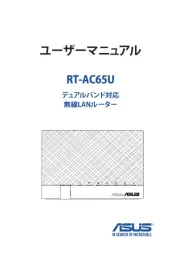
4 August 2025

4 August 2025

4 August 2025
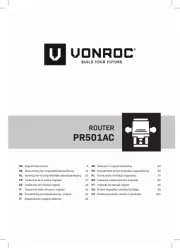
4 August 2025
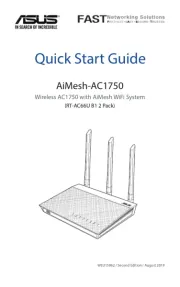
4 August 2025
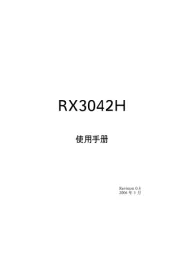
4 August 2025
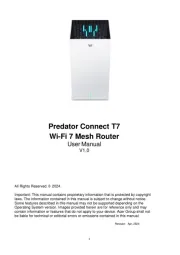
3 August 2025