Biostar B150GT5 Bedienungsanleitung
Biostar
Nicht kategorisiert
B150GT5
Lies die bedienungsanleitung für Biostar B150GT5 (79 Seiten) kostenlos online; sie gehört zur Kategorie Nicht kategorisiert. Dieses Handbuch wurde von 10 Personen als hilfreich bewertet und erhielt im Schnitt 5.0 Sterne aus 5.5 Bewertungen. Hast du eine Frage zu Biostar B150GT5 oder möchtest du andere Nutzer dieses Produkts befragen? Stelle eine Frage
Seite 1/79

FCC Informaon and Copyright
This equipment has been tested and found to comply with the limits of a Class B digital device,
pursuant to Part 15 of the FCC Rules. These limits are designed to provide reasonable protecon
against harmful interference in a residenal installaon. This equipment generates, uses, and can
radiate radio frequency energy and, if not installed and used in accordance with the instrucons,
may cause harmful interference to radio communicaons. There is no guarantee that interference
will not occur in a parcular installaon.
The vendor makes no representaons or warranes with respect to the contents here and
specially disclaims any implied warranes of merchantability or tness for any purpose. Further
the vendor reserves the right to revise this publicaon and to make changes to the contents here
without obligaon to nofy any party beforehand.
Duplicaon of this publicaon, in part or in whole, is not allowed without rst obtaining the
vendor’s approval in wring.
The content of this user’s manual is subject to be changed without noce and we will not be
responsible for any mistakes found in this user’s manual. All the brand and product names are
trademarks of their respecve companies.
Dichiarazione di conformità sinteca
Ai sensi dell’art. 2 comma 3 del D.M. 275 del
30/10/2002
Si dichiara che questo prodoo è conforme
alle normave vigen e soddisfa i requisi
essenziali richies dalle direve
2004/108/CE, 2006/95/CE e 1999/05/CE
quando ad esso applicabili
Short Declaraon of conformity
We declare this product is complying with the
laws in force and meeng all the essenal
requirements as specied by the direcves
2004/108/CE, 2006/95/CE and 1999/05/CE
whenever these laws may be applied

2 | Table Of Contents
Table Of Contents
FCC Informaon and Copyright ������������������������������������������������������������������������������� 1
Chapter 1: Introducon ������������������������������������������������������������������������������������������� 3
1.1 Before You Start .................................................................................................................. 3
1.2 Package Checklist ................................................................................................................ 3
1.3 Specicaons ...................................................................................................................... 4
1.4 Rear Panel Connectors ........................................................................................................ 5
1.5 Motherboard Layout .......................................................................................................... 6
Chapter 2: Hardware installaon ����������������������������������������������������������������������������� 7
2.1 Install Central Processing Unit (CPU) .................................................................................. 7
2.2 Install a Heatsink ................................................................................................................. 9
2.3 Connect Cooling Fans ....................................................................................................... 10
2.4 Install System Memory ..................................................................................................... 10
2.5 Expansion Slots ................................................................................................................. 12
2.6 Jumper & Switch Seng ................................................................................................... 13
2.7 Headers & Connectors ...................................................................................................... 14
2.8 Buons & LEDs ................................................................................................................. 18
Chapter 3: UEFI BIOS & Soware ��������������������������������������������������������������������������� 19
3.1 UEFI BIOS Setup ................................................................................................................ 19
3.2 BIOS Update ...................................................................................................................... 19
3.3 Soware ............................................................................................................................ 23
Chapter 4: Useful help������������������������������������������������������������������������������������������� 31
4.1 Driver Installaon ............................................................................................................. 31
4.2 AMI BIOS Beep Code......................................................................................................... 32
4.3 AMI BIOS post code .......................................................................................................... 32
4.4 Troubleshoong ................................................................................................................ 34
4.5 RAID Funcons .................................................................................................................. 35
APPENDIX I: Specicaons in Other Languages ����������������������������������������������������� 37
Arabic ...................................................................................................................................... 37
German ................................................................................................................................... 38
Russian .................................................................................................................................... 39
Spanish ................................................................................................................................... 40
Thai ......................................................................................................................................... 41
Produktspezifikationen
| Marke: | Biostar |
| Kategorie: | Nicht kategorisiert |
| Modell: | B150GT5 |
| Prozessorhersteller: | Intel |
| Mitgelieferte Kabel: | SATA |
| Energiequelle: | ATX |
| Anzahl USB 2.0 Anschlüsse: | 2 |
| Anzahl Ethernet-LAN-Anschlüsse (RJ-45): | 1 |
| Warentarifnummer (HS): | 84733020 |
| Anzahl HDMI-Anschlüsse: | 1 |
| Audio Kanäle: | 7.1 Kanäle |
| HDCP: | Ja |
| USB 3.2 Gen 1 (3.1 Gen 1) Anzahl der Anschlüsse vom Typ A: | 4 |
| Prozessorsockel: | LGA 1151 (Socket H4) |
| Anzahl VGA (D-Sub) Anschlüsse: | 1 |
| Kompatible Prozessoren: | Intel® Pentium® |
| Motherboardformfaktor: | ATX |
| Motherboard Chipsatz Familie: | Intel |
| Motherboard Chipsatz: | Intel® B150 |
| Audio-Chip: | Realtek ALC892 |
| Komponente für: | PC |
| Unterstützte Arbeitsspeicher: | DDR4-SDRAM |
| Anzahl der Speichersteckplätze: | 4 |
| Arbeitsspeicher Typ: | DIMM |
| Speicherkanäle: | Zweikanalig |
| Unterstützte Arbeitsspeichergeschwindigkeit: | 1866,2133 MHz |
| RAM-Speicher maximal: | 64 GB |
| Unterstützte Speicherlaufwerk-Schnittstellen: | SATA III |
| PCI-Express x16 (Gen 3.x)-Anschlüsse: | 2 |
| DirectX-Version: | 12.0 |
| Treiber enthalten: | Ja |
| Anzahl PS/2 Anschlüsse: | 1 |
| Anzahl DVI-D-Anschlüsse: | 1 |
| HDMI-Version: | 1.4a |
| SATA III Anschlüsse: | 4 |
| Anzahl USB 2.0 Schnittstellen: | 2 |
| CPU Ventilatorstecker: | Nein |
| Front Panel Audiostecker: | Ja |
| Serielle Port-Headers: | 1 |
| USB 3.2 Gen 1 (3.1 Gen 1) Anschlüsse: | 1 |
| BIOS-Typ: | UEFI |
| Ethernet Schnittstellen Typ: | Gigabit Ethernet |
| LAN-Controller: | Intel® I219-V |
| Mitgelieferte Software: | Racing GT Utility\nBullGuard\nBIO-Remote2 |
| PCI-Express x1 (Gen 3.x)-Anschlüsse: | 1 |
| PCI-Slots: | 3 |
| Audioausgang: | 6 |
| S/PDIF Eingang: | Ja |
| Anzahl SATA-Express-Steckverbinder: | 1 |
| Duplex Scan-Geschwindigkeit (Farbe): | Supports Double Hi-Fi\nGT TOUCH\nSupports 100% Solid capacitor\nSupports Charger Booster\nSupports BIOS Online Update |
| Prozessor Verlustleistung (max): | 95 W |
| Ethernet/LAN: | Ja |
Brauchst du Hilfe?
Wenn Sie Hilfe mit Biostar B150GT5 benötigen, stellen Sie unten eine Frage und andere Benutzer werden Ihnen antworten
Bedienungsanleitung Nicht kategorisiert Biostar

22 Juni 2025

22 Juni 2025

20 Juni 2025

20 Juni 2025

20 Juni 2025

20 Juni 2025

6 September 2024

6 September 2024

5 September 2024

5 September 2024
Bedienungsanleitung Nicht kategorisiert
- Harman Kardon
- IDEAL
- Foxconn
- Devolo
- Whitestone
- Finder
- Neopower
- CYP
- Matterport
- SumUp
- Panduit
- Nedis
- Bender
- Tektronix
- Renogy
Neueste Bedienungsanleitung für -Kategorien-

9 August 2025

9 August 2025

9 August 2025
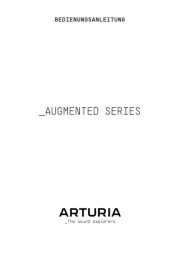
9 August 2025

9 August 2025

9 August 2025

9 August 2025

9 August 2025
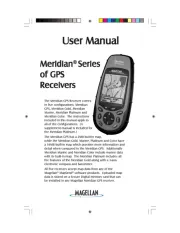
9 August 2025
