CRUX DKGM-51 Bedienungsanleitung
CRUX Nicht kategorisiert DKGM-51
Lies die bedienungsanleitung für CRUX DKGM-51 (4 Seiten) kostenlos online; sie gehört zur Kategorie Nicht kategorisiert. Dieses Handbuch wurde von 28 Personen als hilfreich bewertet und erhielt im Schnitt 4.0 Sterne aus 7 Bewertungen. Hast du eine Frage zu CRUX DKGM-51 oder möchtest du andere Nutzer dieses Produkts befragen? Stelle eine Frage
Seite 1/4
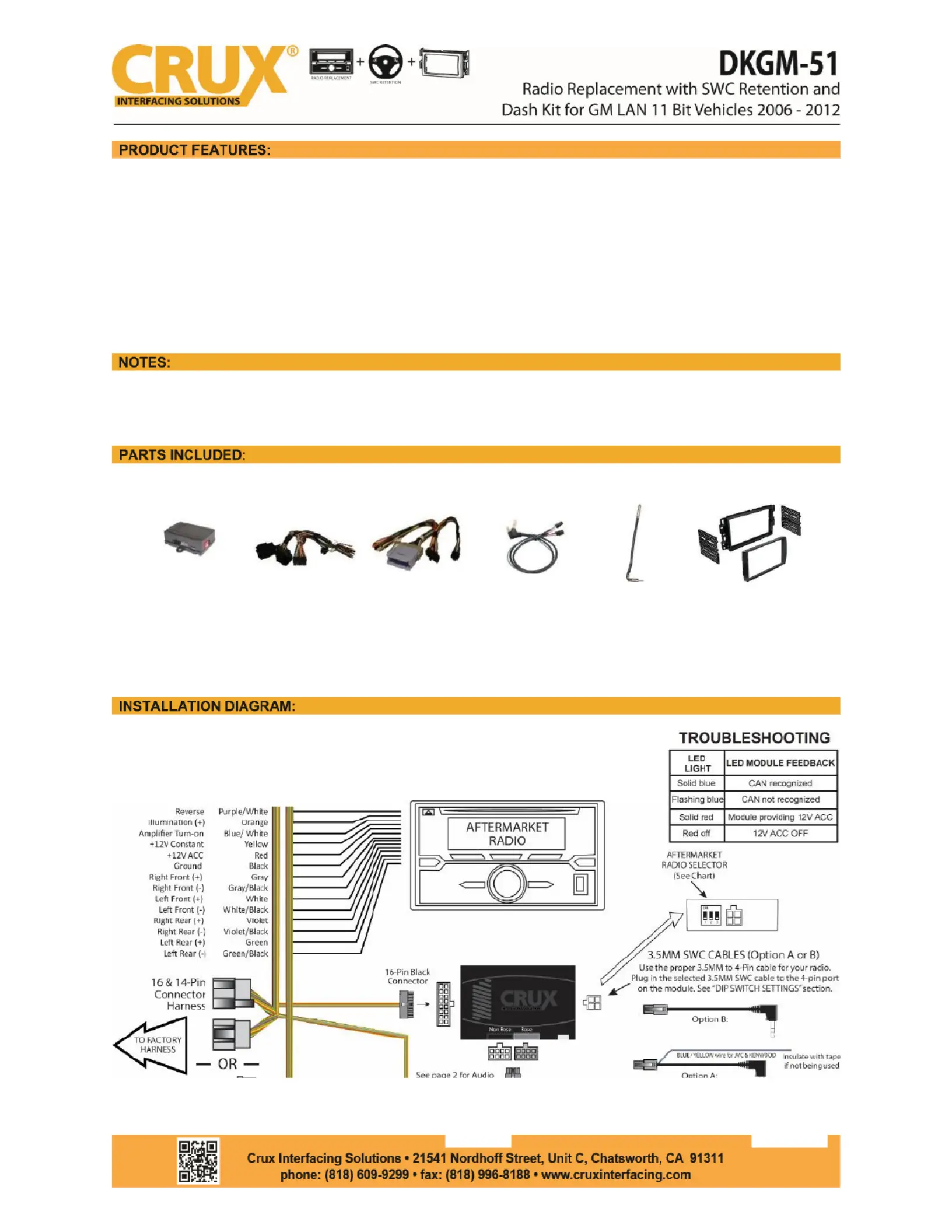
- Retains factory features in select GM LAN 11 Bit vehicles while fconing with an un
aermarket radio.
- Pre-programmed to retain factory Steering Wheel Controls.
- Supports Bose, non-Bose and Y-91 audio systems.
- Retains chime funcons.
- Retains front and reararking sensors. p
- EIA color coded wiring for easy installan. o
1.DOES NOT support ONSTAR.
GM-51
Mole du
GM-2A
Harness
GM-2B
Harness
SWC Cables
Antenna
Adaptor
Dash Kit
Rev.031120
1 / 4
Produktspezifikationen
| Marke: | CRUX |
| Kategorie: | Nicht kategorisiert |
| Modell: | DKGM-51 |
Brauchst du Hilfe?
Wenn Sie Hilfe mit CRUX DKGM-51 benötigen, stellen Sie unten eine Frage und andere Benutzer werden Ihnen antworten
Bedienungsanleitung Nicht kategorisiert CRUX

17 Januar 2026

16 Januar 2026

14 Januar 2026

8 Oktober 2025

19 September 2025

14 September 2025

8 August 2025

8 August 2025

8 August 2025

8 August 2025
Bedienungsanleitung Nicht kategorisiert
Neueste Bedienungsanleitung für -Kategorien-

22 Januar 2026

22 Januar 2026

22 Januar 2026

22 Januar 2026

22 Januar 2026

22 Januar 2026

22 Januar 2026

22 Januar 2026

22 Januar 2026

22 Januar 2026