Denver WCT-3004MK3 Bedienungsanleitung
Denver
Sicherheitskamera
WCT-3004MK3
Lies die bedienungsanleitung für Denver WCT-3004MK3 (15 Seiten) kostenlos online; sie gehört zur Kategorie Sicherheitskamera. Dieses Handbuch wurde von 47 Personen als hilfreich bewertet und erhielt im Schnitt 4.5 Sterne aus 24 Bewertungen. Hast du eine Frage zu Denver WCT-3004MK3 oder möchtest du andere Nutzer dieses Produkts befragen? Stelle eine Frage
Seite 1/15

ENG-1
Wild Camera
DENVER WCT-3004 MK3
Instruction Manual
WWW.DENVER-ELECTRONICS.COM
ENG

ENG-2
Table of Contents
1.Instructions ....................................................................................................... 3
1.1 General Description ................................................................................ 3
1.2 Camera Body Interface ........................................................................... 3
1.3 Camera components and features 3 ..........................................................
1.4 Remote Control 4 ......................................................................................
1.4.1 Navigating ................................................................................... 5
1.5 Shooting Information Display .................................................................. 5
1.6 Supported Format ................................................................................... 6
2. Cautions ........................................................................................................ 6
3. Easy Operation .............................................................................................. 7
3.1 Power Supply ......................................................................................... 7
3.2 Insert the SD-card 7 ..................................................................................
3.3 Power on and Enter into the ON Mode ................................................... 7
3.4 Enter into the TEST Mode ...................................................................... 8
3.4.1 Custom Settings 8 ...........................................................................
3.4.2 View Images or Videos ................................................................ 8
3.5 Power Off ................................................................................................ 8
4. Advanced Operations .................................................................................... 9
4.1 Settings Menu ......................................................................................... 9
4.1.1 System Setting ........................................................................... 10
4.1.2 Photo Setting ............................................................................. 10
4.1.3 Video Setting .............................................................................. 11
4.1.4 Default ....................................................................................... 11
4.1.5 General Settings ........................................................................ 11
4.1.6 Set Camera Mode ...................................................................... 11
4.1.7 Format SD-Card ......................................................................... 11
4.1.8 Set Photo Size ........................................................................... 12
4.1.9 Set Video Size ...........................................................................12
4.1.10 Set Date and Time ..................................................................... 12
4.1.11 Set Photo series .........................................................................12
4.1.12 Set Video Length ....................................................................... 13
4.1.13 Set Video Sound ........................................................................ 13
4.1.14 Set Password protection ....... Fejl! Bogmærke er ikke defineret.
4.2 Playback .............................................................................................. 13
4.2.1 Viewing Photo or Video .............................................................. 13
4.2.2 Delete Photo or Video ................................................................ 13
4.3 Fil Numbering e ................................................................................... 14
4.4 Firmware Upgrade .............................................................................. 14

ENG-3
1. Instructions
1.1 General Description
This digital trail camera is a surveillance camera working automatically. It can be
triggered at once by any movement of human (or animals) in a certain region of
interested (ROI) monitored by a high sensitive Passive Infrared (PIR) motion
sensor, and then automatically captures high quality pictures (up to 12M pixels) or
records FHD video clips (WVGA or QVGA).
At sunrise the unit begins to take color photos and video until there is insufficient
light (dusk) when it begins to take infrared (monochrome) photos and video.
It is easy to use, there is a 2.0 inch colorful LCD display on camera. It is resistant
against water and snow for outside uses.
1.2 Camera Body Interface
The camera has the following I/O interfaces: USB connector, SD-card slot, TV
output.
Take a few moments to familiarize yourself following the camera controls and
displays. It is helpful to bookmark this section and refer to it as you read through
the rest of the manual.
1.3 Camera components and features
1) Bottom Cover
2) -Card Slot SD
3) TV Out connector
4) USB Connector
5) PIR
6) Infrared Flash
7) Lens
8) 2 inch color LCD Display
9) Sound recorder
10) Lock
11) Power switch
12) Battery Depot
13) Portable remote control
Produktspezifikationen
| Marke: | Denver |
| Kategorie: | Sicherheitskamera |
| Modell: | WCT-3004MK3 |
| Display-Typ: | LCD |
| Bildschirmdiagonale: | 2 Zoll |
| USB Anschluss: | Ja |
| WLAN: | Nein |
| Breite: | 80 mm |
| Tiefe: | 55 mm |
| Gewicht: | 291 g |
| Mitgelieferte Kabel: | USB |
| Produktfarbe: | Khaki |
| Internationale Schutzart (IP-Code): | IP54 |
| Übertragungstechnik: | Kabelgebunden |
| Höhe: | 145 mm |
| Befestigungstyp: | Flur |
| Fernbedienung enthalten: | Ja |
| Eingebauter Ethernet-Anschluss: | Nein |
| Zertifizierung: | CE |
| Power over Ethernet (PoE): | Nein |
| Farbe: | Ja |
| Betriebsanleitung: | Ja |
| Verpackungsart: | Box |
| Montageset: | Ja |
| Unterstützte Video-Modi: | 480p, 720p, 1080p |
| Unterstützte Grafik-Auflösungen: | 640 x 480 (VGA), 1280 x 720 (HD 720), 1920 x 1080 (HD 1080) |
| Unterstützte Videoformate: | AVI |
| Anzahl Produkte pro Versandkarton: | 2 Stück(e) |
| Fernbedienung: | Ja |
| Full-HD: | Ja |
| Blickwinkel (FOV): | 120 ° |
| Formfaktor: | Box |
| Kompatible Speicherkarten: | MMC, SD |
| Max. Speicherkartengröße: | 32 GB |
| Video-Auflösung: | 640 x 480,1280 x 720,1920 x 1080 Pixel |
| Integrierter Kartenleser: | Ja |
| Maximale Auflösung: | 1920 x 1080 Pixel |
| Unterstützung von Positionierung: | Outdoor |
| Bis zu 30 Frames pro Sekunde: | 30 fps |
| Megapixel insgesamt: | 3 MP |
| Anzahl der Kameras: | 1 |
| Tag/ Nachtmodus: | Ja |
| Mindestbeleuchtung: | - Lux |
| Eingebaute HDD: | Nein |
| Nachtsichtdistanz: | 25 m |
| LED Typ: | IR |
| Speicherkarte enthalten: | Nein |
| Sensor-Typ: | CMOS |
| Wetterfest: | Ja |
| Nachtsicht: | Ja |
| Kamera Verschlusszeit: | 1.1 s |
| Anzahl der Beleuchtungs-LEDs: | 48 |
| Infrarot (IR)-Abschaltfilter: | Ja |
Brauchst du Hilfe?
Wenn Sie Hilfe mit Denver WCT-3004MK3 benötigen, stellen Sie unten eine Frage und andere Benutzer werden Ihnen antworten
Bedienungsanleitung Sicherheitskamera Denver

10 Februar 2024

19 Juni 2023

19 Juni 2023

8 Mai 2023

1 November 2022
Bedienungsanleitung Sicherheitskamera
- BLOW
- Netgear
- Ecobee
- EZVIZ
- Defender
- PTZ Optics
- Eminent
- Edimax
- Qoltec
- LG
- Sanyo
- JVC
- Planet
- LogiLink
- xmartO
Neueste Bedienungsanleitung für -Kategorien-

8 August 2025

8 August 2025

8 August 2025

8 August 2025
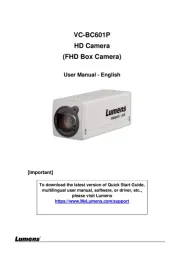
8 August 2025
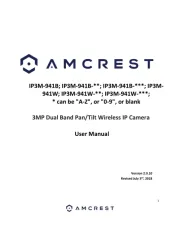
7 August 2025

7 August 2025

7 August 2025

7 August 2025
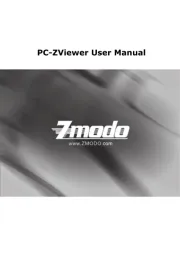
7 August 2025