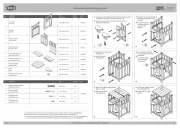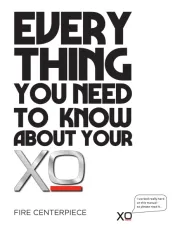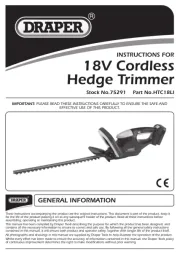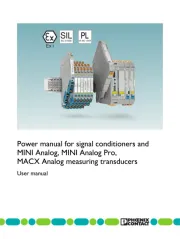2
TABLE OF CONTENTS
MEET THE 95000 3 …
What’s in the Box? | Main Features Specifications |
QUICK START GUIDE… 4
RECORDING AND WORKING WITH MULTITRACK LOOPS |
Make Connections and Set Input Level Prior to |
Recording Record a Multitrack Loop Overdub onto a | |
Track | Undo and Redo | Erase a Track Erase a Loop | |
Record 2 Tracks Simultaneously (Stereo) Record a |
Quantized Loop Prepare to Mix Perform a | MIXING | |
Mix | RESTORE FACTORY SETTINGS
BASIC TERMINOLOGY AND
KEY CONCEPTS 7 …
MONITORING… 9
DRY OUTPUT L/R Faders and Pan Knobs | CLIX LVL
Knob | HEADPHONE LVL Knob | MASTER LVL Knob
THE RECORD TRANSPORT… 10
INPUT LEVEL L/ R Knobs and CLIP LEDs | NEW LOOP
Button | TRACK Footswitch | UNDO Footswitch |
RECORD Footswitch | PLAY ( ) Footswitch | LOOP
Selection Footswitches | PUNCH Button | OCT
Button | REVERSE Button | EXT. CLOCK Button |
QUANTIZE Button
TRACKS, TRACK SELECTION, MIXDOWN,
TEMPO… 14
TRACKS OVERVIEW | TRACK Faders | TRACK SELECT
Buttons | MIXDOWN Track | TRACK PAN Knobs |
MIXDOWN Fader | MIXDOWN Button | TEMPO Slider |
TAP Button | CLIX LEDs
LED DISPLAY AND 7 CONTROL… 1
LED DISPLAY | VALUE Push to Jump Knob | PAGE Button |
PRIMARY MODE PAGES | LOOP/DUB Mode | BARS/BEATS
Mode | MIDI CH/SYNC Mode SYNC Modes | | SECONDARY
MODE PAGES | CLIX Metronome | TEMPO Slider
Resolution | Count-In | Loop Fade-Out
REAR CONNECTIONS AND 0 CONTROLS… 2
9VDC 400mA Power Jack | microSDHC Card Slot |
USB Connector | MIDI OUT Connector | MIDI IN
Connector | EXPRESSION PEDAL Jack | HEADPHONE
Jack | MONITOR OUT Jack | L and R OUTPUT Jacks |
AUX IN Jack | +48V Phantom Power Button | L and R
INPUT Combo Jacks
IN DEPTH: RECORDING TRACKS… 22
Prepare to Record a New Loop | Non-Quantize vs.
Quantize Loop Recording | Stereo Mode | Record a
New Loop | End a New Loop | Loop Length and
Storage Capacity | Change Loop Numbers | Erase
Loops and Tracks
IN DEPTH: OVERDUBBIN G TRACKS… 25
Choose a Track to Overdub | Overdubbing | DUB
Settings (aka Feedback) | Manipulating Sounds While
Overdubbing | Punchi - ng In
IN DEPTH: MIXDOWN… 27
Mixdown Basics | Performing a Mixdown | After the
Mixdown | Constant Tempo Mixdown Mode | Using
Constant Tempo Mixdown Mode
MEMORY CARD AND USB… 29
About the microSDHC Memory Card | Overview of
microSDHC Memory Card Requirements, Size and
Performance | Hot to rmat microSDHC Memory Fo
Cards | How to Remove the microSDHC Card | USB
Port: How to Interface the 95000 with a Computer |
95000’s microSDHC Card File System | Backing-Up
Files | Restoring Files | Importing Audio Files
MID 2 I SYNC… 3
IN (Internal Clock Sync Mode) | XT (Normal External Clock
Mode) | BX (Beat Sync External Clock Mode) | TUTORIAL:
the 95000 as MIDI Clock Slave and MIDI Clock Master
MIDI CONTROLLER AND
PROGRAM MESSAGES… 35
Overview | Set the MIDI Channel | MIDI Control Change
(CC) Messages | MIDI Program Change (PC) Messages |
MIDI Thru | Change Loop Numbers with MIDI | MIDI CC
Tables | MIDI Program Change (PC) Messages
SIGNAL PATH DIAGRAM… 38
FACTORY DRUM LOOPS… 39
WARRANTY… 40
FCC COMPLIANCE… 40
©2017 Electro-Harmonix. All rights reserved. 95000 and Electro-Harmonix and logo are trademarks of
New Sensor/Electro-Harmonix. Product and company names used within the manual are trademarks of
their respective companies.
95000 Manual Version 1.0