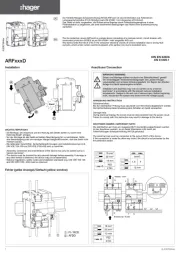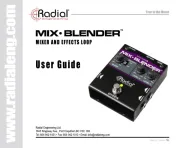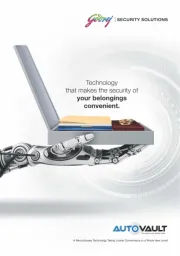TAP FSW two times and the delay time will jump to the time between taps (if all
the TAP DIVIDE LEDs are off). If you tap more than twice, it will average the tap
tempo for all taps, it will stop averaging if there is more than 2 seconds between
two consecutive taps. The - will always take into account the TAP DIVIDE 1100 TT
setting when determining the delay time from the tap tempo. For example, if
your tap time is 1 second and TAP DIVIDE is set to eighth notes, the actual delay
time will be 0.5 seconds. The maximum delay time, when tapped in, is 1.5
seconds; though at this delay time the effect will sound quite lo-fi. The
1100- will save and recall the tap tempo when power cycling. In addition, if an TT
expression pedal is controlling the delay time, the Tap Tempo and TAP DIVIDE
setting will determine the maximum delay time of the expression pedal.
N.B.: The delay time for the 1100- is always set by the last method used. If TT
you tap in a delay time, the DELAY knob’s setting is ignored. After tapping in a
delay time, if you turn the delay knob, the tap time will be forgotten and
replaced by the current position of the DELAY knob.
TAP FSW HOLD TO PRESET FEEDBACK –If you press and hold the TAP
FSW, the - will slowly ramp up to a high FEEDBACK setting. After 1100 TT
releasing the held TAP FSW, the feedback amount ramps back down to the
current FEEDBACK knob setting. The high feedback setting that the - 1100 TT
ramps up to is set at the factory but may be adjusted when you are holding
down the TAP FSW, if held for more than 1 second. If you do not like the setting
chosen at the factory, simply turn the FEEDBACK knob to your preferred setting,
while the TAP FSW is held down. It may take a few tries before nailing the
perfect setting. Release the TAP FSW to save the feedback hold setting. The
1100- will remember the TAP FSW HOLD setting after power cycling. TT
If you want to restore the original factory setting for the FEEDBACK HOLD, press
and hold the EXP. MODE button while applying power to the - . When you 1100 TT
see all 5 expression mode LEDs light up, the factory setting has been restored,
you can now release the EXP. MODE button.
BEAT LED –The green BEAT LED either blinks at the current delay time setting
(if delay time is set by the DELAY knob) or the tempo that you tapped in. Cycling
through the TAP DIVIDE settings will not change the BEAT LED blink rate. If you
are modulating the delay time, the change in delay time due to modulation will
be reflected in the BEAT LED.
TAP DIVIDE Button and LEDs – This button cycles through the six possible
settings for TAP DIVIDE. Each setting, except when all LEDS are off, will divide
the tap tempo to create shorter delay times in sync with your original tempo. It
works like so: The - always assumes that the musician taps in a quarter 1100 TT
note. That quarter note can then be divided down to five other types of notes:
dotted eighth note, quarter note triplet, eighth note, eighth note triplet and
sixteenth note. The sixth mode is quarter note or OFF, where the tap tempo is
not divided down and the delay time is set to your actual tap time. No LEDs are
lit when Tap Divide is set to quarter note/OFF. Below is a chart displaying the six
modes, their divide ratios and an example of the delay time for each mode: