GeoVision GV-POEX0100 Bedienungsanleitung
GeoVision
Nicht kategorisiert
GV-POEX0100
Lies die bedienungsanleitung für GeoVision GV-POEX0100 (4 Seiten) kostenlos online; sie gehört zur Kategorie Nicht kategorisiert. Dieses Handbuch wurde von 43 Personen als hilfreich bewertet und erhielt im Schnitt 3.9 Sterne aus 22 Bewertungen. Hast du eine Frage zu GeoVision GV-POEX0100 oder möchtest du andere Nutzer dieses Produkts befragen? Stelle eine Frage
Seite 1/4
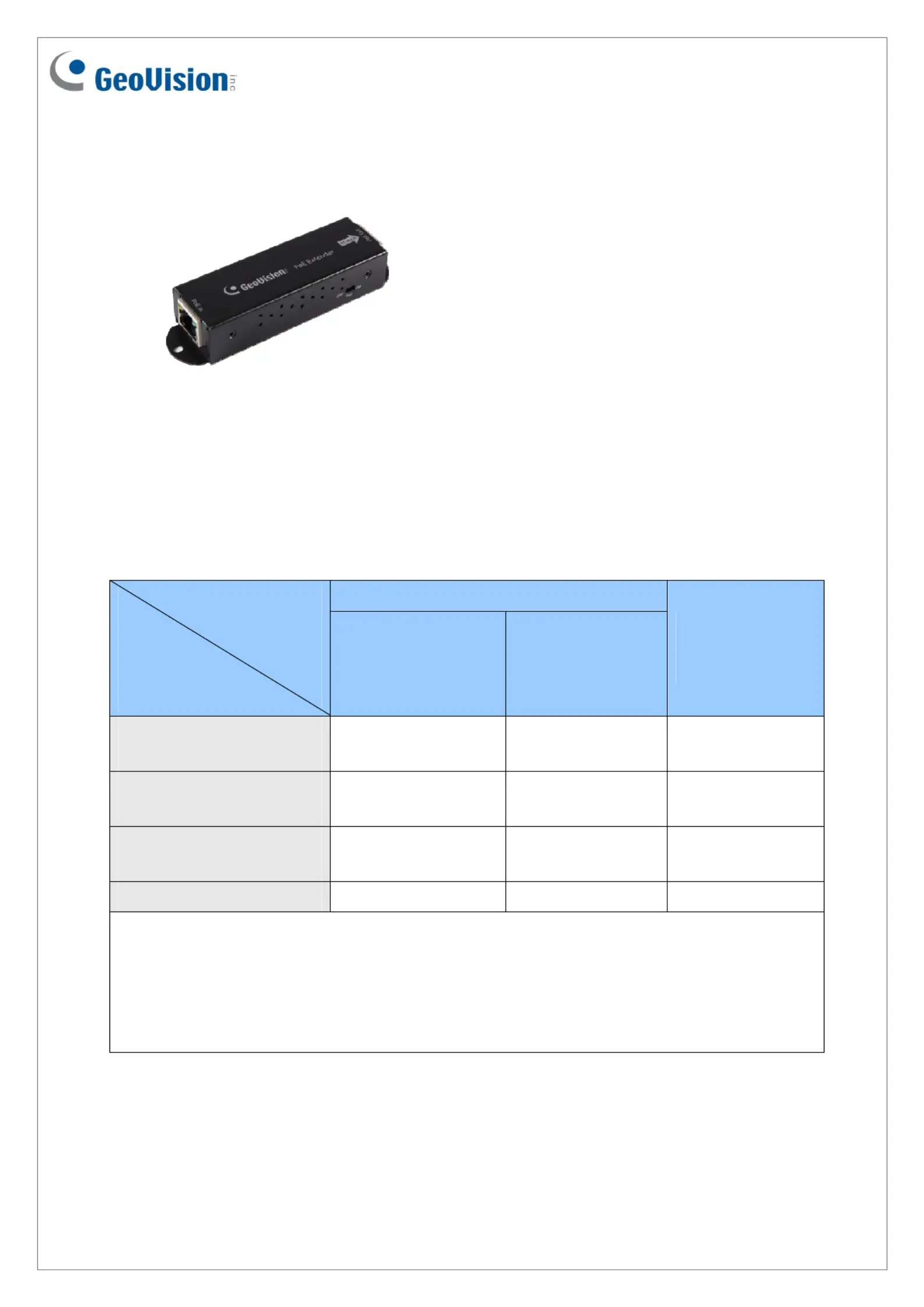
September 10, 2021
1
GV-POEX0100 One-Port PoE Extender
Requirements and Limitations
The maximum distance allowed between a PoE switch and a GV-IP Camera depends on the
PoE switch type, PoE power output of the connected device (PD) and the type of power
supply. These can be summarized as below.
GV-IP Camera Powered by PoE
GeoVision
Brand & Model
PD of GV-IP Camera
GV-POE0801 / 0811
GV-POE0812
GV-POE1601 / 1611
GV-POE2401 / 2411
GV-POE0400
GV-POE0410-E
GV-POE0800
GV-POE0810
Third-Party PoE
Switches
(IEEE 802.3at)
PD < 6.49 W
(IEEE 802.3af)
600 m (1968.5 ft) 400 m (1312.34 ft) 400 m (1312.34 ft)
PD 6.5 W ~ 12.95 W
(IEEE 802.3af)
400 m (1312.34 ft) 200 m (656.17 ft) 200 m (656.17 ft)
PD 13 W ~ 25.5 W
(IEEE 802.3at)
200 m (656.17 ft) - -
PD > 25.5 W - - -
Note:
1. Each GV-POEX0100 extends another 100 m (328.08 ft) between the PoE switch and
the GV-IP Camera. Therefore, a distance of 200 m (656.17 ft) requires one GV-
POEX0100 and 400 m (1312.34 ft) requires three etc.
2. GV-POEX0100 can only be connected using CAT-5e cables, TIA/EIA-568-B, with the
maximum DC resistance of 9.38 ohms/100 m.
Produktspezifikationen
| Marke: | GeoVision |
| Kategorie: | Nicht kategorisiert |
| Modell: | GV-POEX0100 |
Brauchst du Hilfe?
Wenn Sie Hilfe mit GeoVision GV-POEX0100 benötigen, stellen Sie unten eine Frage und andere Benutzer werden Ihnen antworten
Bedienungsanleitung Nicht kategorisiert GeoVision

30 August 2025

30 August 2025

23 Juni 2025

20 Juni 2025

20 Juni 2025

19 Juni 2025

19 Juni 2025

19 Juni 2025

19 Juni 2025

19 Juni 2025
Bedienungsanleitung Nicht kategorisiert
- Simagic
- Meradiso
- Austral
- JSAUX
- Ygnis
- WOOOD
- AirTurn
- Polar
- For.A
- Tempmate
- Liam&Daan
- OmniMount
- Pro1
- Xhose
- Bullcraft
Neueste Bedienungsanleitung für -Kategorien-

20 Januar 2026

20 Januar 2026

20 Januar 2026

20 Januar 2026

20 Januar 2026

20 Januar 2026

20 Januar 2026

20 Januar 2026
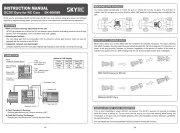
20 Januar 2026
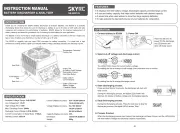
20 Januar 2026