IOptron HAE18C Bedienungsanleitung
Lies die bedienungsanleitung für IOptron HAE18C (6 Seiten) kostenlos online; sie gehört zur Kategorie Stativ. Dieses Handbuch wurde von 15 Personen als hilfreich bewertet und erhielt im Schnitt 3.8 Sterne aus 8 Bewertungen. Hast du eine Frage zu IOptron HAE18C oder möchtest du andere Nutzer dieses Produkts befragen? Stelle eine Frage
Seite 1/6
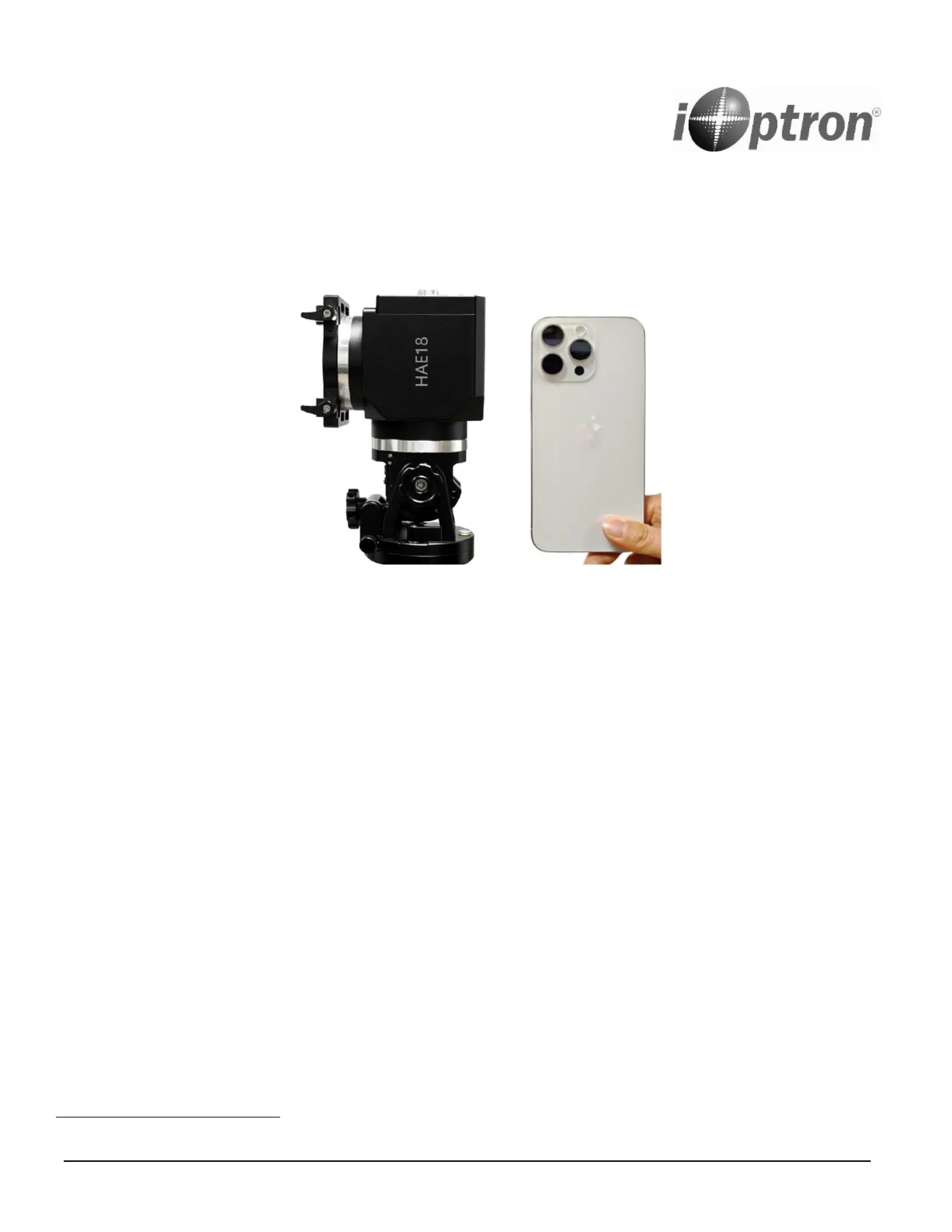
1
iOptron Corp. | 1 Merrill Street | Woburn, MA01801USA | (781) 569-0200 | Toll Free (866) 399-4587 | www.iOptron.com
Quick Start Guide
HAE18C Dual AZ/EQ SWG Hybrid Mount
PACKAGE CONTENTS
1
Telescope mount HAE18C w/built-in Wi- Fi
AC adapter -240V, 12V 5A DC output (for indoor use only) –100
USB-C 2.0 cable
Hard carrying case
Oponal Go2Nova® 8411 OLED handset with control cable
Oponal external iPolar (#3339)
Oponal carbon ber tripod (#8061)
Oponal counterweight sha P-SGP-CWS and counterweight 3006- ) (# ) (# 05
ONLINE RESOURCES www.iOptron.com ( )
User’s Manual
Hand controller and mount rmware upgrades (check online for the latest version)
ASCOM drive, Commander, Commander Lite and other computer control
1
Contents and design may change from me to me without noce.
Produktspezifikationen
| Marke: | IOptron |
| Kategorie: | Stativ |
| Modell: | HAE18C |
Brauchst du Hilfe?
Wenn Sie Hilfe mit IOptron HAE18C benötigen, stellen Sie unten eine Frage und andere Benutzer werden Ihnen antworten
Bedienungsanleitung Stativ IOptron

29 Juli 2025

29 Juli 2025

29 Juli 2025

8 Juli 2025

24 November 2024

24 November 2024

24 November 2024

6 September 2024

6 September 2024

6 September 2024
Bedienungsanleitung Stativ
- Savage
- Joby
- KRUX
- ENDORFY
- Olloclip
- Acratech
- Barska
- Ryobi
- ZWO
- Celestron
- Revo
- VariZoom
- Pivo
- Peak Design
- Cartoni
Neueste Bedienungsanleitung für -Kategorien-

17 Januar 2026

14 Januar 2026

13 Januar 2026

3 Januar 2026

23 Dezember 2025

16 Dezember 2025

16 Dezember 2025

11 Dezember 2025

7 Dezember 2025

7 Dezember 2025