JANDY AquaLink RS All Button Bedienungsanleitung
JANDY
Nicht kategorisiert
AquaLink RS All Button
Lies die bedienungsanleitung für JANDY AquaLink RS All Button (100 Seiten) kostenlos online; sie gehört zur Kategorie Nicht kategorisiert. Dieses Handbuch wurde von 35 Personen als hilfreich bewertet und erhielt im Schnitt 4.6 Sterne aus 18 Bewertungen. Hast du eine Frage zu JANDY AquaLink RS All Button oder möchtest du andere Nutzer dieses Produkts befragen? Stelle eine Frage
Seite 1/100
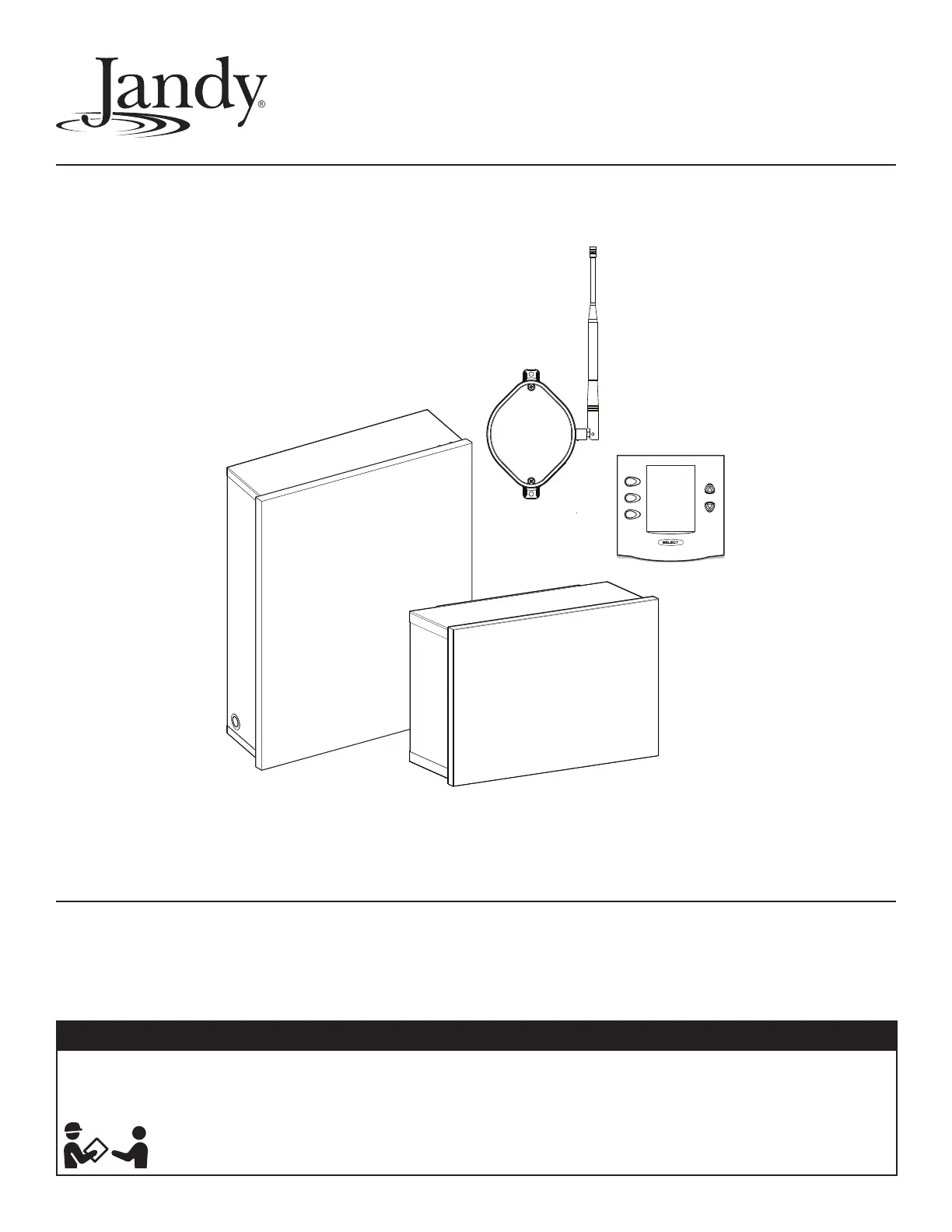
Hardware Installation Manual
Manuel d’installation du matériel
Manual de instalación del hardware
AquaLink
®
RS Control Systems
For use with Pool/Spa Combination, Pool Only/Spa Only, and Dual Equipment
AquaLink RS Systems with Rev Y Firmware
WARNING
FOR YOUR SAFETY – This product must be installed and serviced by a contractor who is licensed and qualified in pool equipment by the jurisdiction in which the product will be installed
where such state or local requirements exist. The maintainer must be a professional with sufficient experience in pool equipment installation and maintenance so that all of the instructions
in this manual can be followed exactly. Before installing this product, read and follow all warning notices and instructions that accompany this product. Failure to follow warning notices
and instructions may result in property damage, personal injury, or death. Improper installation and/or operation may void the warranty. DO NOT MODIFY THIS EQUIPMENT.
Improper installation and/or operation can create unwanted electrical hazard which may cause serious injury, property damage, or death.
ATTENTION INSTALLER – This manual contains important information about the installation, operation and safe use of this product. This information should be given
to the owner/operator of this equipment.
iAquaLink
Web-Connected
Device
Produktspezifikationen
| Marke: | JANDY |
| Kategorie: | Nicht kategorisiert |
| Modell: | AquaLink RS All Button |
Brauchst du Hilfe?
Wenn Sie Hilfe mit JANDY AquaLink RS All Button benötigen, stellen Sie unten eine Frage und andere Benutzer werden Ihnen antworten
Bedienungsanleitung Nicht kategorisiert JANDY

20 September 2025

20 September 2025

5 September 2025

4 September 2025

4 September 2025

26 Juli 2025

26 Juli 2025

26 Juli 2025

26 Juli 2025

25 Juli 2025
Bedienungsanleitung Nicht kategorisiert
- ECS
- Yato
- T WaveTree
- Inverx
- Kaiser Nienhaus
- Conair
- MS Energy
- Louis Tellier
- Wolverine
- Hubelino
- Easy Camp
- BlaknBlu
- Edision
- Aigostar
- Videotel Digital
Neueste Bedienungsanleitung für -Kategorien-

21 Januar 2026

21 Januar 2026

21 Januar 2026

21 Januar 2026

21 Januar 2026

21 Januar 2026

21 Januar 2026

20 Januar 2026

20 Januar 2026

20 Januar 2026