Jensen CM901MIR Bedienungsanleitung
Lies die bedienungsanleitung für Jensen CM901MIR (25 Seiten) kostenlos online; sie gehört zur Kategorie Empfänger. Dieses Handbuch wurde von 29 Personen als hilfreich bewertet und erhielt im Schnitt 4.8 Sterne aus 15 Bewertungen. Hast du eine Frage zu Jensen CM901MIR oder möchtest du andere Nutzer dieses Produkts befragen? Stelle eine Frage
Seite 1/25

INSTALLATION &
OWNER’S MANUAL
CM901MIR
Multimedia Receiver with USB Mirror
featuring a 9" Digital TFT Display
AM-FM
USB Media Player
Rear Camera Input

Copyright Notes
The Bluetooth® word mark and logos are owned by the Bluetooth SIG, Inc.
Other trademarks and trade names are those of their respective owners.
Safety Notes
Video playback will not operate while the vehicle is moving.
This is a safety feature to prevent driver distraction. In-dash video functions will only
operate when vehicle is in Park and the parking brake is engaged. It is illegal in most
jurisdictions for the driver to view video while the vehicle is in motion.
The SAFETY NOTICE is reminder to drive responsibly and safely while using your mobile phone device, or any APP’s that are
compatible with this unit.
It is highly recommended that your JENSEN CM901MIR is installed by a professional installer or an authorized dealer.
This product is only for use in vehicles with 12VDC negative ground only.
To prevent damage or injury:
• Make sure to ground the unit securely to the vehicle chassis ground.
• Do not remove the top or bottom covers of the unit.
• Do not install the unit in a spot exposed to direct sunlight or excessive heat or th possibility of water splashing.
• Do not subject the unit to excessive shock.
• When replacing a fuse, only use a new one with the correct rating. Using a fuse wit the wrong rating may cause the unit to
malfunction.
• To prevent short circuits when replacing a fuse, disconnect the wiring harness first.
• Use only the provided hardware and wire harness.
• If you experience problems during installation, consult your nearest JENSEN deale .
• If the unit malfunctions, reset the unit as described. If the problem still persists consult your nearest JENSEN dealer or call tech
assistance @ 1-888-921-4088.
• To clean the monitor, wipe only with a dry silicone cloth or soft cloth. Do not usea stiff cloth, or solvents such as paint thinner
and alcohol. They can scratch the surface of the panel and/or remove the printing.
• When the temperature of the unit falls (as in winter), the liquid crystal inside th screen will become darker than usual. Normal
brightness will return after the unit is in use for a while.
• When extending the ignition, battery or ground wiring, make sure to us automotive-grade wiring with an a minimum AWG 16 or
more to prevent voltage drops.
• Do not touch the liquid crystal fluid if the LCD is damaged or broken. The liqui crystal fluid may be hazardous to your health or
fatal. If the liquid crystal fluid from the LCD contacts your body or clothing, wash it off with soap immediately.

2
CM901MIR
Page
Warning Statement . . . . . . . . . . . . . . . . . . . . . . . . . . . . . . . . . . . . . . . . . . . . .
FCC Compliance. . . . . . . . . . . . . . . . . . . . . . . . . . . . . . . . . . . . . . . . . . . . . . .
Preparation/Mounting . . . . . . . . . . . . . . . . . . . . . . . . . . . . . . . . . . . . .
Screen Rotation. . . . . . . . . . . . . . . . . . . . . . . . . . . . . . . . . . . . . . . . . . . . .
Wiring Diagram . . . . . . . . . . . . . . . . . . . . . . . . . . . . . . . . . .
Control Locations. . . . . . . . . . . . . . . . . . . . . . . . . . . . . . . . . . . . . . . .
General Operation . . . . . . . . . . . . . . . . . . . . . . . . . . . . . . . . .
Audio Operation . . . . . . . . . . . . . . . . . . . . . . . . . . . . . . . . .
AM/FM Tuner Operation . . . . . . . . . . . . . . . . . . . . . . . . . . . . . . . . . . . . . . . . .
USB Operation . . . . . . . . . . . . . . . . . . . . . . . . . . . . . . . . . . . . . . . . . . . . . . . . . . . . . .
Media Compatibility . . . . . . . . . . . . . . . . . . . . . . . . . . . . . . . . . . . . . . . . . . . . . . .
Bluetooth Operation . . . . . . . . . . . . . . . . . . . . . . . . . . . . . . . . . . . . . . . . .
USB Mirror™ Operation . . . . . . . . . . . . . . . . . . . . . . . . . . . . . . . . . . . . . . . . .
Auxiliary Inputs/Rear Camera Operation. . . . . . . . . . . . . . . . . . . . . . . . . .
SWC Input Operation . . . . . . . . . . . . . . . . . . . . . . . . . . . . . . . . . . . . . . . . . . . . . . . . .
Troubleshooting . . . . . . . . . . . . . . . . . . . . . . . . . . . . . . . . . . . . . . . . . . . . . . . . .
Specifications . . . . . . . . . . . . . . . . . . . . . . . . . . . . . . . . . . . . . . . . . . . . . . . . . . . . .
Warranty. . . . . . . . . . . . . . . . . . . . . . . . . . . . . . . . . . . . . . . . . . . . . . . . .
Table of Contents
3
4
5
6
7
8
9-10
11
12
13
14-15
16-17
18
19
20
21
22
23
Produktspezifikationen
| Marke: | Jensen |
| Kategorie: | Empfänger |
| Modell: | CM901MIR |
Brauchst du Hilfe?
Wenn Sie Hilfe mit Jensen CM901MIR benötigen, stellen Sie unten eine Frage und andere Benutzer werden Ihnen antworten
Bedienungsanleitung Empfänger Jensen

16 Juni 2025

2 Dezember 2024

12 September 2024

7 September 2024

28 August 2024

28 August 2024

6 August 2024

5 August 2024

4 August 2024

3 August 2024
Bedienungsanleitung Empfänger
- Edwards Signaling
- Lanzar
- Denver
- Topfield
- PEMP
- Neets
- Goobay
- Lyngdorf
- Metra
- Grace Design
- Bowers And Wilkins
- Insignia
- Elipson
- BINIZE
- Denson
Neueste Bedienungsanleitung für -Kategorien-

30 Juli 2025

29 Juli 2025

29 Juli 2025

29 Juli 2025

29 Juli 2025

29 Juli 2025

29 Juli 2025
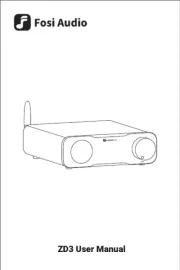
29 Juli 2025

29 Juli 2025

29 Juli 2025