Jensen VX3518 Bedienungsanleitung
Lies die bedienungsanleitung für Jensen VX3518 (37 Seiten) kostenlos online; sie gehört zur Kategorie Empfänger. Dieses Handbuch wurde von 22 Personen als hilfreich bewertet und erhielt im Schnitt 4.9 Sterne aus 11.5 Bewertungen. Hast du eine Frage zu Jensen VX3518 oder möchtest du andere Nutzer dieses Produkts befragen? Stelle eine Frage
Seite 1/37

INSTALLATION &
OWNER'S MANUAL
7" Double DIN Multimedia Receiver
AM-FM / DVD / Pandora / Bluetooth / iPhone® - iPod®/
Screen Mirroring / USB / AV In / Rear Camera In
VX3518

2
VX3518 INSTALLATION
Preparation
Please read entire manual before installation.
Before You Start
• Disconnect negative battery terminal. Consult a qualified technician for instructions.
• Avoid installing the unit where it would be subject to high temperatures, such as from
direct sunlight, or where it would be subject to dust, dirt or excessive vibration.
Getting Started
• Remove trim ring from unit.
• Remove 2 transit screws located on top of the unit.
• Insert the supplied keys into the slots as shown, and slide the unit out of the mounting
sleeve.
• Install mounting sleeve into opening, bending tabs to secure.
• Connect wiring harness and antenna. Consult a qualified technician if you are unsure.
• Certain vehicles may require an installation kit and/or wiring
harness adapter (sold separately).
• Test for correct operation and slide into mounting sleeve to secure.
• Snap trim ring into place.
TYPICAL FRONT-LOAD DIN MOUNTING METHOD

3
VX3518 INSTALLATION
Wiring Diagram
Note:
When replacing a fuse, make sure to use the correct type and amperage. Using an incorrect fuse could cause
damage. The unit uses (1) 10 amp blade-type fuse located on the back of the unit.
Wiring Notes:
Rear camera input
A rear view camera (not included) can be used with the Camera input.
SiriusXM
For more information on how to install the SiriusXM Connect Vehicle tuner, consult the installation guide included
with the tuner (SiriusXM connect tuner and subscription sold separately).
REAR USB CABLE
(CHARGING ONLY)
REAR VIEW CAMERA AUDIO INPUT (BLACK)
REAR VIEW CAMERA INPUT (YELLOW)
Produktspezifikationen
| Marke: | Jensen |
| Kategorie: | Empfänger |
| Modell: | VX3518 |
Brauchst du Hilfe?
Wenn Sie Hilfe mit Jensen VX3518 benötigen, stellen Sie unten eine Frage und andere Benutzer werden Ihnen antworten
Bedienungsanleitung Empfänger Jensen

16 Juni 2025

2 Dezember 2024

12 September 2024

7 September 2024

28 August 2024

28 August 2024

6 August 2024

5 August 2024

4 August 2024

3 August 2024
Bedienungsanleitung Empfänger
- Sonos
- RetroSound
- Linn
- McIntosh
- Xtrend
- Hartke
- Exibel
- Naxa
- PSB
- Renkforce
- Goobay
- PureLink
- Chamberlain
- Radial Engineering
- Crest
Neueste Bedienungsanleitung für -Kategorien-

30 Juli 2025

29 Juli 2025

29 Juli 2025

29 Juli 2025

29 Juli 2025

29 Juli 2025

29 Juli 2025
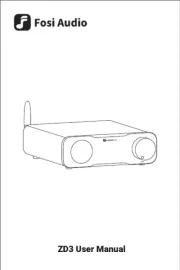
29 Juli 2025

29 Juli 2025

29 Juli 2025