Joy-it COM-MOSFET Bedienungsanleitung
Joy-it
Nicht kategorisiert
COM-MOSFET
Lies die bedienungsanleitung für Joy-it COM-MOSFET (4 Seiten) kostenlos online; sie gehört zur Kategorie Nicht kategorisiert. Dieses Handbuch wurde von 27 Personen als hilfreich bewertet und erhielt im Schnitt 3.6 Sterne aus 14 Bewertungen. Hast du eine Frage zu Joy-it COM-MOSFET oder möchtest du andere Nutzer dieses Produkts befragen? Stelle eine Frage
Seite 1/4

www.joy it.net-
Pascalstr. 8 47506 Neukirchen Vluyn-
FIELD EFFECT TRANSISTOR FOR -
CONTROLLING HIGHER VOLTAGES
COM Mosfet-
1. GENERAL INFORMATION
Dear costumer,
thank you very much for choosing our product.
In following, we will introduce you to what to observe while starting up
and using this product.
Should you encounter any unexpected problems during use, please do
not hesitate to contact us.
The maximum permissible input voltage is 36 V.
The maximum permissible operating current is 2 A.
Never exceed these limits.

www.joy it.net-
Pascalstr. 8 47506 Neukirchen Vluyn-
2. COMMISSIONING WITH THE RASPBERRY PI
Raspberry Pi Mosfet
GND (Pin 6) GND (Pin1)
3v3 (Pin 1) VCC (Pin2)
NC NC (Pin3)
BCM23 (Pin 16) Signal (Pin4)
Wiring:
Code example:
If the signal pin is set to high, the output is activated.
In the following code example, the output is activated every 15 seconds for 10 seconds.
Vin
- +
- +
Vout
from time import sleep
import as RPi.GPIO GPIO
GPIO.setmode(GPIO.BOARD)
Signal_Pin = 16
GPIO.setup(Signal_Pin, GPIO.OUT)
try:
:while True
GPIO.output(Signal_Pin, GPIO.HIGH)
print ("Output enabled")
sleep (10)
GPIO.output(Signal_Pin, GPIO.LOW)
print ("Output disabled")
) sleep (5
except :KeyboardInterrupt
GPIO.cleanup()

www.joy it.net-
Pascalstr. 8 47506 Neukirchen Vluyn-
3. COMMISSIONING WITH THE ARDUINO
Arduino Mosfet
GND GND (Pin1)
5V VCC (Pin2)
NC NC (Pin3)
Digital Pin 2 Signal (Pin4)
Wiring:
Code example:
If the signal pin is set to high, the output is activated.
In the following code example, the output is activated every 15 seconds for 10 seconds.
Before uploading, make sure that you have set the correct board and port in your Arduino IDE.
Vin
- +
- +
Vout
void () {setup
);Serial.begin(9600
pinMode( , OUTPUT); 2
}
void loop() {
digitalWrite( , HIGH);2
Serial.println("Output enabled...");
delay(10000);
digitalWrite( , LOW);2
Serial.println("Output disabled...");
delay(5000);
}
Produktspezifikationen
| Marke: | Joy-it |
| Kategorie: | Nicht kategorisiert |
| Modell: | COM-MOSFET |
Brauchst du Hilfe?
Wenn Sie Hilfe mit Joy-it COM-MOSFET benötigen, stellen Sie unten eine Frage und andere Benutzer werden Ihnen antworten
Bedienungsanleitung Nicht kategorisiert Joy-it

31 Juli 2025

31 Juli 2025

31 Juli 2025

20 Juli 2025

20 Juli 2025

19 Juli 2025

19 Juli 2025

19 Juli 2025

19 Juli 2025

19 Juli 2025
Bedienungsanleitung Nicht kategorisiert
- Feit Electric
- Tech.Inc
- QOMO
- Falmec
- Lucide
- Tennsco
- Moxa
- Addonics
- Vision
- Playseat
- Woonexpress
- Envitec
- Lamax
- Kelty
- Kraftwerk
Neueste Bedienungsanleitung für -Kategorien-

18 August 2025

18 August 2025
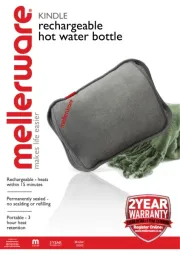
18 August 2025
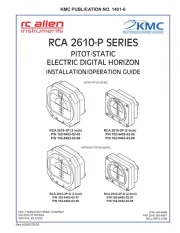
18 August 2025
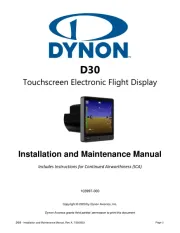
18 August 2025

18 August 2025

18 August 2025

18 August 2025
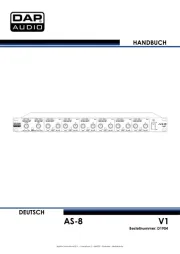
18 August 2025
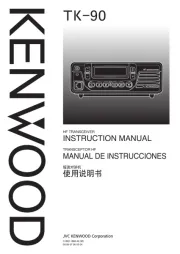
18 August 2025