Konica-Minolta bizhub 223 Bedienungsanleitung
Konica-Minolta
Drucker
bizhub 223
Lies die bedienungsanleitung für Konica-Minolta bizhub 223 (112 Seiten) kostenlos online; sie gehört zur Kategorie Drucker. Dieses Handbuch wurde von 27 Personen als hilfreich bewertet und erhielt im Schnitt 4.4 Sterne aus 14 Bewertungen. Hast du eine Frage zu Konica-Minolta bizhub 223 oder möchtest du andere Nutzer dieses Produkts befragen? Stelle eine Frage
Seite 1/112

User’s Guide [Advanced Function Operations]

bizhub 423/363/283/223 contents-1
Table of contents
1 Introduction
1.1 Welcome .......................................................................................................................................... 1-2
1.1.1 User's guides ..................................................................................................................................... 1-2
1.1.2 User's Guide ...................................................................................................................................... 1-3
1.2 Use conditions................................................................................................................................. 1-4
1.3 Conventions used in this manual .................................................................................................. 1-5
1.3.1 Symbols used in this manual ............................................................................................................. 1-5
To use this machine safely................................................................................................................. 1-5
Procedural instruction........................................................................................................................ 1-5
Key symbols....................................................................................................................................... 1-6
1.3.2 Original and paper indications ........................................................................................................... 1-6
Original and paper sizes .................................................................................................................... 1-6
Original and paper indications ........................................................................................................... 1-6
2 Overview
2.1 Overview of each function ............................................................................................................. 2-2
2.1.1 Supported function table ................................................................................................................... 2-2
2.1.2 Key layout after the function is expanded ......................................................................................... 2-2
2.1.3 Functions available with expanded functions.................................................................................... 2-3
3 Assigning Application Keys
3.1 Overview .......................................................................................................................................... 3-2
3.1.1 Key layout after the function is expanded ......................................................................................... 3-2
3.1.2 [Application Menu] ............................................................................................................................. 3-3
3.2 Customizing the application keys 1 and 2 .................................................................................... 3-4
3.2.1 [Application Key Settings].................................................................................................................. 3-4
4 Web Browser Function
4.1 Overview .......................................................................................................................................... 4-2
4.1.1 Available operations with the Web Browser function ........................................................................ 4-2
4.1.2 Specifications..................................................................................................................................... 4-2
Specifications for Web Browser ........................................................................................................ 4-2
Restrictions on Flash Player .............................................................................................................. 4-3
4.2 Displaying Web Browser ................................................................................................................ 4-4
4.3 Configuring settings to enable use of the Web browser............................................................. 4-5
4.3.1 Restricting the use of the Web browser in the MFP .......................................................................... 4-5
[Web Browser Setting] ....................................................................................................................... 4-5
4.3.2 Restricting the use of Web browser for each user ............................................................................ 4-6
[Function Permission]......................................................................................................................... 4-6
4.3.3 Restricting the use of local contents ................................................................................................. 4-7
[Web browser contents access]......................................................................................................... 4-7
4.4 Basic operation ............................................................................................................................... 4-8
4.4.1 Screen components........................................................................................................................... 4-8
4.4.2 Operating instructions........................................................................................................................ 4-9
Operation using the Touch Panel ...................................................................................................... 4-9
Operation using the Keypad .............................................................................................................. 4-9
4.4.3 How to enter text ............................................................................................................................. 4-10
Entering text..................................................................................................................................... 4-10
4.4.4 Screen display mode ....................................................................................................................... 4-10
[Normal]............................................................................................................................................ 4-10

bizhub 423/363/283/223 contents-2
[Just-Fit Rendering].......................................................................................................................... 4-10
[Smart-Fit Rendering]....................................................................................................................... 4-10
4.4.5 Specifying speaker volume.............................................................................................................. 4-11
4.5 Toolbar ........................................................................................................................................... 4-12
4.5.1 Description of the toolbar ................................................................................................................ 4-12
4.5.2 [Favorites] - [List].............................................................................................................................. 4-13
List of favorites................................................................................................................................. 4-13
4.5.3 [Favorites] - [Add]............................................................................................................................. 4-13
4.5.4 [Address] .......................................................................................................................................... 4-14
4.5.5 [History] ............................................................................................................................................ 4-14
[Display History] ............................................................................................................................... 4-14
4.5.6 [Print]................................................................................................................................................ 4-15
4.5.7 [Menu] .............................................................................................................................................. 4-15
4.6 Configuring the Web Browser settings....................................................................................... 4-16
4.6.1 [Page Operation] .............................................................................................................................. 4-16
4.6.2 [Display]............................................................................................................................................ 4-16
4.6.3 [Manage windows] ........................................................................................................................... 4-17
4.6.4 [Settings] .......................................................................................................................................... 4-17
4.7 Printing, displaying, or saving a document file .......................................................................... 4-18
4.7.1 Printing a document file................................................................................................................... 4-18
4.7.2 Displaying a document file............................................................................................................... 4-19
4.7.3 Saving a document file .................................................................................................................... 4-20
4.8 Uploading a document file ........................................................................................................... 4-21
4.8.1 Restrictions ...................................................................................................................................... 4-21
4.8.2 Uploading a scanned document file ................................................................................................ 4-21
4.8.3 Uploading a document file in a User Box ........................................................................................ 4-22
5 PageScope Web Connection (Web Browser Function)
5.1 Using PageScope Web Connection .............................................................................................. 5-2
5.1.1 Prior check......................................................................................................................................... 5-2
5.1.2 How to access ................................................................................................................................... 5-2
5.2 Screen components........................................................................................................................ 5-3
5.3 Logging in and logging out ............................................................................................................ 5-4
5.3.1 Login .................................................................................................................................................. 5-4
5.3.2 Logout................................................................................................................................................ 5-4
5.4 Using the User Box function ........... ............................................................................ ................... 5-5
5.4.1 Open User Box .................................................................................................................................. 5-5
[Open User Box]................................................................................................................................. 5-5
[File List]............................................................................................................................................. 5-6
5.4.2 Document operations ........................................................................................................................ 5-7
Printing a document........................................................................................................................... 5-7
Deleting a document.......................................................................................................................... 5-9
6 Image Panel
6.1 Overview .......................................................................................................................................... 6-2
Features ............................................................................................................................................. 6-2
6.2 Displaying the Image Panel............................................................................................................ 6-3
6.3 Operating Image Panel................................................................................................................... 6-4
6.3.1 Screen components........................................................................................................................... 6-4
6.3.2 General operation .............................................................................................................................. 6-5
6.3.3 Reading a document.......................................................................................................................... 6-7
Scanning a document........................................................................................................................ 6-7
Retrieving from User Box................................................................................................................... 6-8
Retrieving a document from an external memory.............................................................................. 6-9
Using data saved in a cellular phone or PDA .................................................................................. 6-10
Produktspezifikationen
| Marke: | Konica-Minolta |
| Kategorie: | Drucker |
| Modell: | bizhub 223 |
Brauchst du Hilfe?
Wenn Sie Hilfe mit Konica-Minolta bizhub 223 benötigen, stellen Sie unten eine Frage und andere Benutzer werden Ihnen antworten
Bedienungsanleitung Drucker Konica-Minolta

27 Juli 2025

13 Oktober 2024

10 September 2024

28 August 2024

25 August 2024

25 August 2024

25 August 2024

25 August 2024

25 August 2024

25 August 2024
Bedienungsanleitung Drucker
- Fichero
- Bixolon
- Nilox
- Metapace
- Toshiba TEC
- Oce
- Star
- Digitus
- Custom
- Dell
- Honeywell
- Lexmark
- Panduit
- Panasonic
- Kogan
Neueste Bedienungsanleitung für -Kategorien-

27 Juli 2025

27 Juli 2025

27 Juli 2025

27 Juli 2025

27 Juli 2025

27 Juli 2025

27 Juli 2025

26 Juli 2025

26 Juli 2025
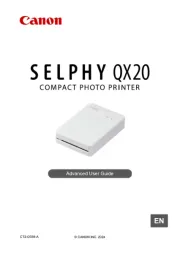
26 Juli 2025