Konica-Minolta bizhub pro 950 Bedienungsanleitung
Konica-Minolta
Drucker
bizhub pro 950
Lies die bedienungsanleitung für Konica-Minolta bizhub pro 950 (122 Seiten) kostenlos online; sie gehört zur Kategorie Drucker. Dieses Handbuch wurde von 59 Personen als hilfreich bewertet und erhielt im Schnitt 4.8 Sterne aus 30 Bewertungen. Hast du eine Frage zu Konica-Minolta bizhub pro 950 oder möchtest du andere Nutzer dieses Produkts befragen? Stelle eine Frage
Seite 1/122

Quick Guide Printer
Chapter 1: Introduction
Chapter 2: Overview
Chapter 3: Installation of the printer driver (Windows)
(Easy installation using the installer)
Chapter 4: Installation of the printer driver (Windows)
(Manual installation using the Add Printer wizard)
Chapter 5: Installation of the printer driver (Macintosh)
Chapter 6: Uninstallation of the printer driver
Chapter 7: Basic Printing and Various Function

Table of Contents
bizhub PRO 950 i
Table of Contents
1 Introduction
1.1 Composition of User’s Guide .......................................................... 1-4
1.2 Folder structure on the CD-ROM
(bizhub PRO 950 Driver CD-ROM) ................................................... 1-6
1.3 Folder structure on the CD-ROM
(PS-504 Driver CD-ROM for Windows) (Option) ............................. 1-7
1.4 Folder structure on the CD-ROM
(PS-504 Driver CD-ROM for Macintosh) (Option) .......................... 1-8
1.5 About this Manual ............................................................................. 1-9
1.6 Notation of each product ............................................................... 1-10
1.7 How to read this Manual ................................................................ 1-11
1.8 SOFTWARE LICENSE AGREEMENT ............................................. 1-12
2 Overview
2.1 Printer Driver ..................................................................................... 2-2
2.2 Composition of a product ................................................................ 2-3
2.2.1 Memory .......................................................................................... 2-3
2.2.2 Other options ................................................................................. 2-3
2.3 Connections of the Image Controller ............................................. 2-4
2.3.1 Ethernet Connection ...................................................................... 2-4
2.3.2 USB Connection ............................................................................ 2-4
2.4 Product Specifications ..................................................................... 2-5
2.4.1 Restrictive Conditions .................................................................... 2-6
3 Installation of the printer driver (Windows) (Easy
installation using the installer)
4 Installation of the printer driver (Windows) (Manual
installation using the Add Printer wizard)
4.1 Compliant OS .................................................................................... 4-1
4.2 Windows Vista/Server 2008 ............................................................. 4-2
4.2.1 Network connection (Port9100/LPR/SMB) .................................... 4-2

Table of Contents
ii bizhub PRO 950
4.2.2 Network connection (IPP or IPPS) ..................................................4-8
4.2.3 Network connection (Web Service print) ......................................4-10
4.2.4 Local connection ..........................................................................4-13
4.3 Windows XP/Server 2003 ................................................................4-15
4.3.1 Network connection (LPR/Port9100) ............................................4-15
4.3.2 Network connection (SMB) ...........................................................4-18
4.3.3 Network connection (IPP or IPPS) ................................................4-20
4.3.4 Local connection ..........................................................................4-23
4.4 Windows 2000 ..................................................................................4-24
4.4.1 Network connection (LPR/Port9100) ............................................4-24
4.4.2 Network connection (SMB) ...........................................................4-27
4.4.3 Network connection (IPP or IPPS) ................................................4-29
4.4.4 Local connection ..........................................................................4-31
4.5 Test Page Print ................................................................................4-32
5 Installation of the printer driver (Macintosh)
5.1 Compliant OS .....................................................................................5-1
5.2 Mac OS X (10.3/10.4/10.5) .................................................................5-1
5.2.1 Installing the printer driver ..............................................................5-1
5.2.2 Selecting and connecting the printer (OS 10.4/10.5) ......................5-3
5.2.3 Selecting and connecting the printer (OS 10.3) ............................5-10
5.3 Test Page Print ................................................................................5-15
6 Uninstallation of the printer driver
6.1 Uninstallation by an uninstallation program (PCL) .........................6-1
6.2 Uninstallation by an installer (PCL) ..................................................6-2
6.3 Deletion of printer driver by Manual operation ...............................6-3
6.3.1 Manual uninstallation ......................................................................6-3
6.4 Macintosh ...........................................................................................6-5
6.4.1 For Mac OS X (v10.5) ......................................................................6-5
6.4.2 For Mac OS X (v10.3/v10.4) ............................................................6-6
7 Basic Printing and Various Function
7.1 Basic Printing Method .......................................................................7-1
7.2 Various Function ................................................................................7-4
Produktspezifikationen
| Marke: | Konica-Minolta |
| Kategorie: | Drucker |
| Modell: | bizhub pro 950 |
Brauchst du Hilfe?
Wenn Sie Hilfe mit Konica-Minolta bizhub pro 950 benötigen, stellen Sie unten eine Frage und andere Benutzer werden Ihnen antworten
Bedienungsanleitung Drucker Konica-Minolta

27 Juli 2025

13 Oktober 2024

10 September 2024

28 August 2024

25 August 2024

25 August 2024

25 August 2024

25 August 2024

25 August 2024

25 August 2024
Bedienungsanleitung Drucker
- Unitech
- Ibm
- Raspberry Pi
- Videology
- IDP
- AgfaPhoto
- Godex
- TSC
- Approx
- Ricoh
- Panduit
- Colop
- Bematech
- Frama
- Lenovo
Neueste Bedienungsanleitung für -Kategorien-

27 Juli 2025

27 Juli 2025

27 Juli 2025

27 Juli 2025

27 Juli 2025

27 Juli 2025

27 Juli 2025

26 Juli 2025

26 Juli 2025
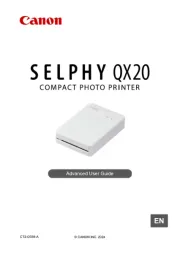
26 Juli 2025