Lexon Tykho 3 Bedienungsanleitung
Lies die bedienungsanleitung für Lexon Tykho 3 (10 Seiten) kostenlos online; sie gehört zur Kategorie Radio. Dieses Handbuch wurde von 35 Personen als hilfreich bewertet und erhielt im Schnitt 4.5 Sterne aus 18 Bewertungen. Hast du eine Frage zu Lexon Tykho 3 oder möchtest du andere Nutzer dieses Produkts befragen? Stelle eine Frage
Seite 1/10
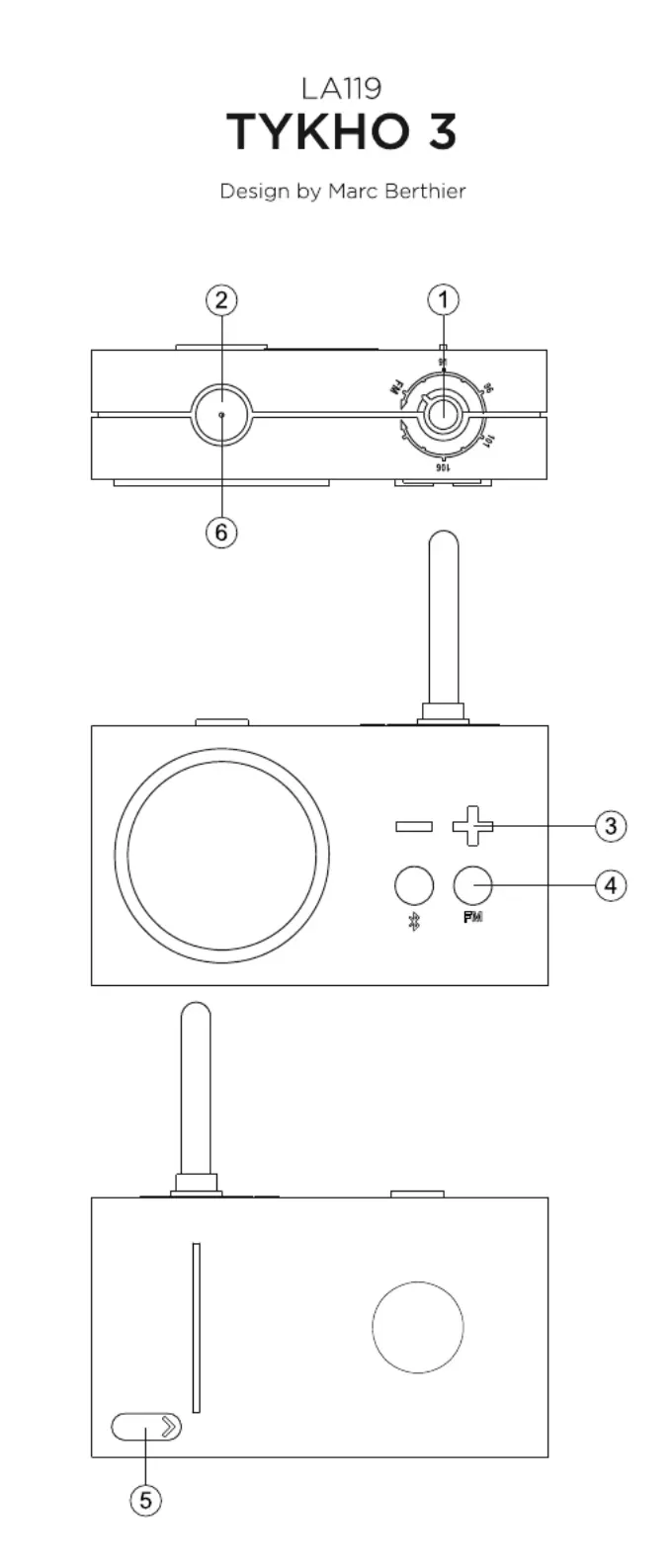
Produktspezifikationen
| Marke: | Lexon |
| Kategorie: | Radio |
| Modell: | Tykho 3 |
| Schutzfunktion: | Wasserfest |
| Eingebaute Lautsprecher: | Ja |
| Bluetooth: | Ja |
| Bluetooth-Version: | 5.0 |
| Akku-/Batteriekapazität: | 2000 mAh |
| Akku-/Batteriebetriebsdauer: | 20 h |
| Breite: | 140 mm |
| Tiefe: | 45 mm |
| Mitgelieferte Kabel: | Mikro-USB |
| Produktfarbe: | Hellblau |
| Akkuladezeit: | 4 h |
| Akku-/Batterietechnologie: | Lithium |
| Höhe: | 140 mm |
| Energiequelle: | USB |
| Material: | ABS, Silicone |
| Radiotyp: | Tragbar |
| Unterstützte Bänder: | AM, FM |
| RMS-Leistung: | - W |
| Anzahl eingebauter Lautsprecher: | 1 |
| Eingebautes Display: | Nein |
| Lautstärkeregler: | Tasten |
| LED-Anzeigen: | Bluetooth, Power |
| Frequenzbereich: | 88 - 108 Hz |
| USB-Ladeport: | Ja |
| Akku-/Batteriespannung: | 3.7 V |
| USB-Stecker: | Mikro-USB |
| Warnanzeige bei geringem Ladestand: | Ja |
| Name der Farbe: | Hellblau |
| USB-Ladespannung: | 5 V |
| Bluethooth-Reichweite: | 10 m |
Brauchst du Hilfe?
Wenn Sie Hilfe mit Lexon Tykho 3 benötigen, stellen Sie unten eine Frage und andere Benutzer werden Ihnen antworten
Bedienungsanleitung Radio Lexon

10 Oktober 2025

10 August 2025

10 August 2025

10 August 2025

9 August 2025

16 Juli 2025

16 Juli 2025

15 Juli 2025

15 Juli 2025

14 Juli 2025
Bedienungsanleitung Radio
- Ices Electronics
- Digitalbox
- Scansonic
- Moulinex
- Boston Acoustics
- Syco
- Ferguson
- Power Dynamics
- Sagemcom
- Craftsman
- Globaltronics
- Garmin
- Nikkei
- Bigben
- Velleman
Neueste Bedienungsanleitung für -Kategorien-

19 Januar 2026

18 Januar 2026

17 Januar 2026

16 Januar 2026

15 Januar 2026

14 Januar 2026

13 Januar 2026

13 Januar 2026

13 Januar 2026

12 Januar 2026