Marshall RCP-PLUS Bedienungsanleitung
Marshall
Nicht kategorisiert
RCP-PLUS
Lies die bedienungsanleitung für Marshall RCP-PLUS (8 Seiten) kostenlos online; sie gehört zur Kategorie Nicht kategorisiert. Dieses Handbuch wurde von 10 Personen als hilfreich bewertet und erhielt im Schnitt 4.7 Sterne aus 5.5 Bewertungen. Hast du eine Frage zu Marshall RCP-PLUS oder möchtest du andere Nutzer dieses Produkts befragen? Stelle eine Frage
Seite 1/8

Broadcast A/V D ivision
User Manual
RCP-PLUS
Camera Controller

1
Chapter 1: Introduction ...................................................................................................................................................................... 1
1.1 Overview ..........................................................................................................................................................................1
1.2 Main Features ..............................................................................................................................................................1
Chapter 2: Interfaces & Specications ...........................................................................................................................2
2.1: Interfaces ......................................................................................................................................................................2
2.2 Specications ............................................................................................................................................................3
2.3 Dimensions Drawing ............................................................................................................................................4
Chapter 3: Connecting Cameras via RS485 ...............................................................................................................5
3.1: Wiring ...............................................................................................................................................................................5
3.2 Power Up ........................................................................................................................................................................5
3.3 Assigning a Camera to a button ...............................................................................................................5
Chapter 4: Connecting RCP to a Network ....................................................................................................................6
Chapter 5: Connecting Cameras via IP ..........................................................................................................................7
Chapter 6: Web Browser Operation...................................................................................................................................8
Chapter 7: Screen Descriptions ..........................................................................................................................................10
7.1: White Balance .........................................................................................................................................................10
7.2: Exposure .......................................................................................................................................................................10
7.3: Z/F ..................................................................................................................................................................................11
7.4: OSD ..................................................................................................................................................................................11
7.5: Adavanced .................................................................................................................................................................12
7.6: Favorites ........................................................................................................................................................................12
7.7: Power Symbol ...........................................................................................................................................................12
7.8: Advanced Function Page Details .............................................................................................................13
Chapter 8: Tips and Best Practices for RS485 Connections .......................................................................14
Table of Contents
The Marshall RCP-PLUS is a professional camera controller designed for use in live video productions.
Its features are optimized for use with Marshall’s popular miniature and compact cameras. A large 5”
LCD user-friendly touchscreen provides quick selection of camera functions. Two high-precision rotary
controlsallowne-tuneadjustmentofcameraexposure,videolevels,colorbalanceandmore.Camera
adjustmentscanbemade“live”withoutusermenusappearingonscreen.Avarietyofcamerasmaybe
connected via Ethernet and traditional serial RS485 at the same time.
Chapter 1: Introduction
1.1: Overview

3
2.2: Specications
Produktspezifikationen
| Marke: | Marshall |
| Kategorie: | Nicht kategorisiert |
| Modell: | RCP-PLUS |
Brauchst du Hilfe?
Wenn Sie Hilfe mit Marshall RCP-PLUS benötigen, stellen Sie unten eine Frage und andere Benutzer werden Ihnen antworten
Bedienungsanleitung Nicht kategorisiert Marshall
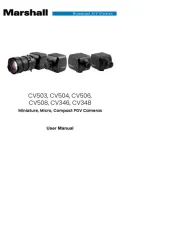
8 Juli 2025

8 Juli 2025

8 Juli 2025

26 Juni 2025

11 Juni 2025

11 Juni 2025

11 Juni 2025
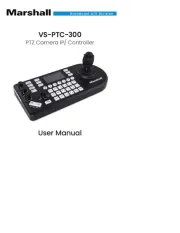
11 Juni 2025

11 Juni 2025
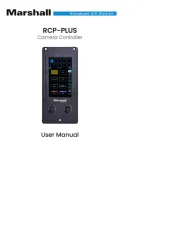
11 Juni 2025
Bedienungsanleitung Nicht kategorisiert
- Rugged Geek
- Philco
- Alienware
- PXN
- Sena
- Camille Bauer
- Onkyo
- Cat & Hound
- Sungale
- Soundcraft
- JennAir
- Xplora
- API Audio
- Williams Sound
- Vinpower Digital
Neueste Bedienungsanleitung für -Kategorien-

30 Juli 2025
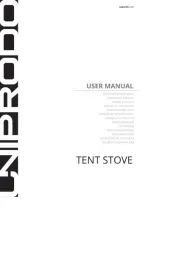
30 Juli 2025

30 Juli 2025
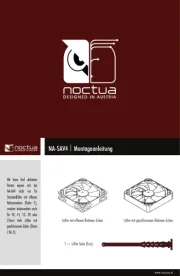
30 Juli 2025
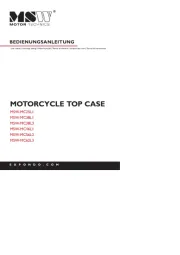
30 Juli 2025

30 Juli 2025

30 Juli 2025

30 Juli 2025
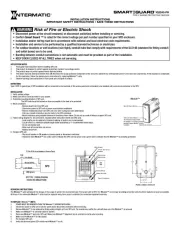
30 Juli 2025

30 Juli 2025