Mount-It! MI-7172 Bedienungsanleitung
Mount-It!
Nicht kategorisiert
MI-7172
Lies die bedienungsanleitung für Mount-It! MI-7172 (5 Seiten) kostenlos online; sie gehört zur Kategorie Nicht kategorisiert. Dieses Handbuch wurde von 27 Personen als hilfreich bewertet und erhielt im Schnitt 4.6 Sterne aus 14 Bewertungen. Hast du eine Frage zu Mount-It! MI-7172 oder möchtest du andere Nutzer dieses Produkts befragen? Stelle eine Frage
Seite 1/5

DELUXE GAMING CPU MOUNT
WITH SLIDING TRACK
MI-7172
Please scan this QR code
to visit the product page.

Thank you for choosing Mount-It
2
Mount-It!
Mount-It!
Mount and Accessories

4
• Partially install 2 Screws (#F) into the drilled locations, leaving a gap of approximately 1/10” (3mm)
between the desk and the bottom of the screw head. Place the Under Desk Mount (#B) over the two
screws and slide the mount so that the screws are resting in the smaller end of the keyhole slots.
Attach the Mount
Step 2
Step 3
• Hold the Under Desk Mount (#B) underneath the desk in the desired location. Ensure adequate depth
from the edges of the desk to accommodate the dimensions of your PC case. Using a pencil mark the
center of the smaller end of the 2 keyhole shaped screw slots as shown here. Remove the desk mount
and drill a hole in the marked location using a 1/8” (3mm) drill bit to a depth of 0.6” (16mm).
Prepare the Mounting Surface
Step 1
Produktspezifikationen
| Marke: | Mount-It! |
| Kategorie: | Nicht kategorisiert |
| Modell: | MI-7172 |
Brauchst du Hilfe?
Wenn Sie Hilfe mit Mount-It! MI-7172 benötigen, stellen Sie unten eine Frage und andere Benutzer werden Ihnen antworten
Bedienungsanleitung Nicht kategorisiert Mount-It!

17 Juni 2025

16 Juni 2025

16 Juni 2025

16 Juni 2025

16 Juni 2025

16 Juni 2025
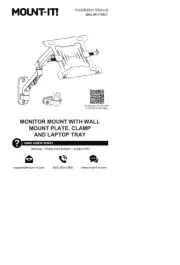
16 Juni 2025
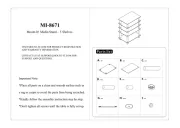
16 Juni 2025

1 Dezember 2024

4 September 2024
Bedienungsanleitung Nicht kategorisiert
- Jonsered
- Hamilton Beach
- Esatto
- Field Optics
- Ledger
- Steinberg
- EAS Electric
- Earthwise
- Lectrosonics
- Cubot
- Billow
- MagnaPool
- GFM
- Truma
- Waltec
Neueste Bedienungsanleitung für -Kategorien-

20 Juni 2025

20 Juni 2025

20 Juni 2025

20 Juni 2025
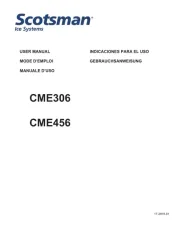
20 Juni 2025

20 Juni 2025

20 Juni 2025
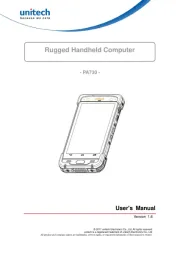
20 Juni 2025
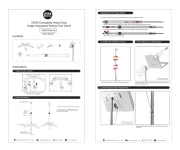
20 Juni 2025
