PCE Instruments PCE-HT 110 Bedienungsanleitung
PCE Instruments
Messung
PCE-HT 110
Lies die bedienungsanleitung für PCE Instruments PCE-HT 110 (19 Seiten) kostenlos online; sie gehört zur Kategorie Messung. Dieses Handbuch wurde von 3 Personen als hilfreich bewertet und erhielt im Schnitt 4.5 Sterne aus 2 Bewertungen. Hast du eine Frage zu PCE Instruments PCE-HT 110 oder möchtest du andere Nutzer dieses Produkts befragen? Stelle eine Frage
Seite 1/19

Manual
Data Logger
PCE-HT 110
PCE Americas Inc.
711 Commerce Way
Suite 8
Jupiter
FL-33458
USA
From outside US: +1
Tel: (561) 320-9162
Fax: (561) 320-9176
info@pce-americas.com
www.pce-instruments.com/english
www.pce-instruments.com
PCE Instruments UK Ltd.
Units 12/13
Southpoint Business Park
Ensign way
Hampshire / Southampton
United Kingdom, SO31 4RF
From outside UK: +44
Tel: (0) 2380 98703 0
Fax: (0) 2380 98703 9
info@pce-instruments.com

Y
ou
r
pu
rc
ha
se
o
f th
i
s H
UM
IDI
T
Y/B
AROM
E
T
E
R
/
T
E
M
P
. Monitor
w
i
th SD
CAR
D dat
alogger
m
a
rks
a
ste
p
f
o
rw
a
r
d
f
o
r y
ou in
t
o
t
h
e f
i
e
ld
o
f
p
rec
i
s
ion
me
a
s
u
reme
nt. Al
t
hou
g
h
t
hi
s da
talogger
i
s
a
c
o
m
pl
ex
and d
e
li
c
a
te
in
str
u
me
nt, i
ts
du
r
abl
e str
u
ct
u
re w
ill allo
w m
an
y
ye
a
rs
o
f
u
se
i
f
p
r
op
er
op
er
a
t
ing
tec
hn
i
qu
es
a
re
d
eve
lop
e
d.
P
l
e
a
se
re
ad
t
h
e f
ollo
w
ing in
str
u
ct
ion
s c
a
ref
ull
y
and
al
w
a
ys
kee
p
th
i
s m
anual
w
i
th
in
e
a
sy re
a
c
h.
TABLE OF CONTENTS
1. FEATURES..................................................................
1
2. SPECIF
ICATIONS.........................................................1
3. FRONT PANEL DESCRIPTION.......................................
4
3-1 Display..................................................................4
3-2 Logger button, Enter button................................... 4
3-3 button, Time button...........................................▲4
3-4 button...............................................................▼4
3-5 SET button............................................................ 4
3-6 Humidity/Temp. sensor.......................................... 4
3-7 Hanging holes........................................................4
3-8 Stand....................................................................4
3-9 Battery cover/Battery compartment.........................4
3-10 Screw of the battery cover....................................4
3-11 Reset button........................................................4
3-12 RS-232 output terminal........................................ 4
3-13 SD card socket.....................................................4
3-14 DC 9V power adapter input socket........................ 4
3-15 Hanging unit ( with sticker )................................. 4
4. MEASURING PROCEDURE............................................ 5
5. DATALOGGER............................................................. 5
5-1 Preparation before execute datalogger function....... 5
5-2 Datalogger........................................................... 7
5-3 Check time information.......................................... 7
5-4 SD Card Data structure.......................................... 8
6. Saving data from the SD card to the computer..............9
7. ADVANCED SETTING...................................................10
7-1 SD memory card Format.........................................11
7-2 Set clock time ( Year/Month/Date, Hour/Minute/
Second ).............................................................. 11
7-3 Set sampling time..................................................12
7-4 Set beeper sound ON/OFF......................................12
7-5 Set SD card Decimal character................................13
7-6 Select the Temp. unit to or ............................℃ ℉ 14
7-7 Set RS232 data output ON/OFF...............................14
8. POWER SUPPLY from DC ADAPTER.............................. 15
9. BATTERY REPLACEMENT.............................................15
10. SYSTEM RESET......................................................... 15
11. RS232 PC serial interface........................................... 16
12. PATENT.................................................................... 17

1. FEATURES
*
Monitor with real time data logger, save the measuring
data along the time information ( year, month, date,
minute, second ) into the SD memory card and can be
down load to the Excel, extra software is no need.
User can make the further data or graphic analysis by
themselves.
*
Show Humidity and Temperature value in the same LCD.
*
0.1 %RH resolution for the humidity reading,
0.1 degree resolution for the Temp. reading.
* Used the precision capacitance type humidity sensor,
professional and high accuracy.
* SD card capacity : 1 GB to 16 GB.
* Sampling adjustment : 5/10/30/60/120/300 seconds
and auto function.
* Large LCD display, easy readout.
* Microcomputer circuit, high reliability.
* Low power consumption and long battery life when
use battery power.
* DC 1.5V ( UM-4, AAA ) battery x 6 PCs or DC 9V
adapter in.
* RS232/USB computer interface available.
* Patented
2. SPECIFICATIONS
2-1 General Specifications
Circuit Custom one-chip of microprocessor LSI
circuit.
Display LCD size : 60 mm x 50 mm
Measurement Humidity and Temperature
Memory Card SD memory card, 1 GB to 16 GB.
Produktspezifikationen
| Marke: | PCE Instruments |
| Kategorie: | Messung |
| Modell: | PCE-HT 110 |
Brauchst du Hilfe?
Wenn Sie Hilfe mit PCE Instruments PCE-HT 110 benötigen, stellen Sie unten eine Frage und andere Benutzer werden Ihnen antworten
Bedienungsanleitung Messung PCE Instruments

15 Juli 2025

15 Juli 2025

15 Juli 2025

15 Juli 2025

15 Juli 2025

15 Juli 2025
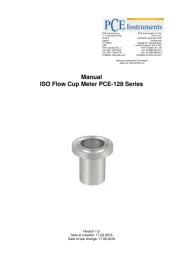
15 Juli 2025

15 Juli 2025

15 Juli 2025

15 Juli 2025
Bedienungsanleitung Messung
- Innoliving
- Megasat
- Autel
- Jumo
- Mahr
- Mitsubishi
- Brandson
- REV
- Testboy
- H-Tronic
- Livington
- IHealth
- Dahua Technology
- Festo
- Toolland
Neueste Bedienungsanleitung für -Kategorien-
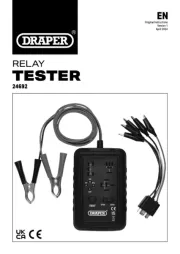
15 Juli 2025
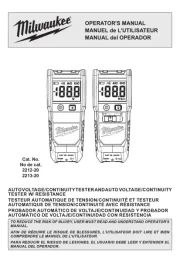
15 Juli 2025

15 Juli 2025
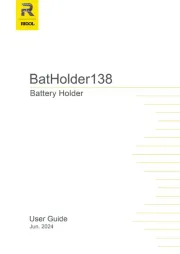
15 Juli 2025
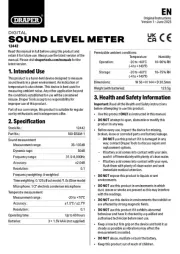
15 Juli 2025
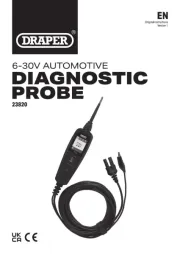
14 Juli 2025

14 Juli 2025

14 Juli 2025
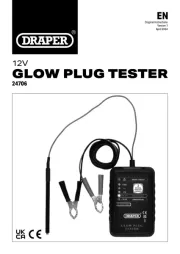
14 Juli 2025

14 Juli 2025