Phoenix Technologies Phm 9635 Bedienungsanleitung
Phoenix Technologies
Computermaus
Phm 9635
Lies die bedienungsanleitung für Phoenix Technologies Phm 9635 (2 Seiten) kostenlos online; sie gehört zur Kategorie Computermaus. Dieses Handbuch wurde von 18 Personen als hilfreich bewertet und erhielt im Schnitt 4.6 Sterne aus 9.5 Bewertungen. Hast du eine Frage zu Phoenix Technologies Phm 9635 oder möchtest du andere Nutzer dieses Produkts befragen? Stelle eine Frage
Seite 1/2
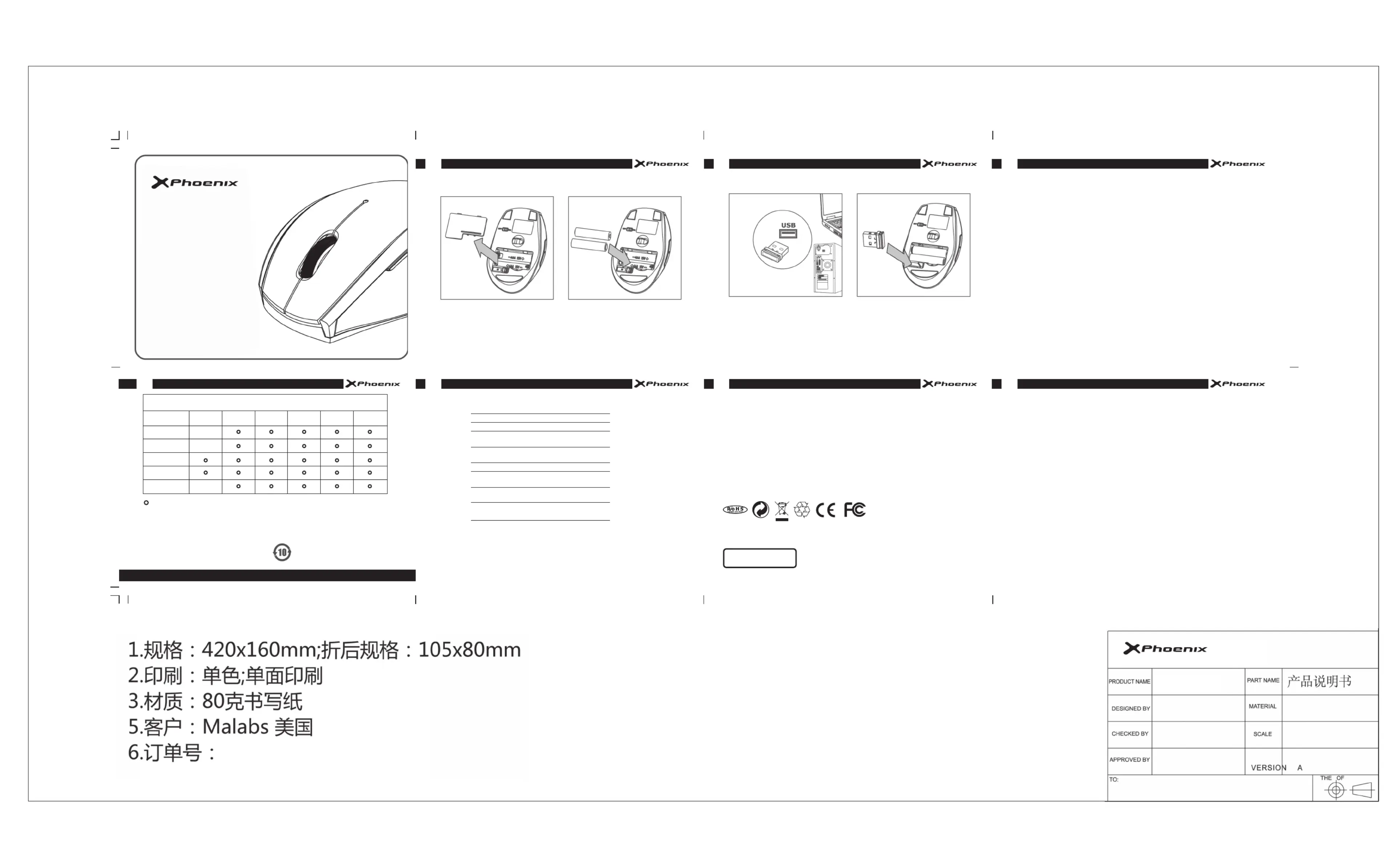
123
54 6 7
2.Ponga las dos pilas AAA y
colocarlas en la dirección correcta
(siguiendo el signo positivo y
negativo indicado en el interior), y
vuelva a encender el interruptor de
alimentación de la parte inferior.
3. Inserte el micro receptor el
puerto USB de su dispositivo.
4. Cuando no lo utilize, recoge el
receptor y encágelo en la ranura de
la tapa de la batería, para llevarlo
fácilmente.
1. Sistema de seguimiento láser.
El motor de seguimiento láser permite un funcionamiento inalámbrico más
estable.
2. Diseño antideslizante del pulgar
Diseño forma del pulgar exclusivo se adapta perfectamente a su palma, para una
experiencia de uso cómoda.
3. Botones de avance y retroceso
Botones de avance y retroceso para moverte y navegar facilmente.
4. Micro receptor dorado
El micro-receptor dorado se oculta en el inferior del ratón y se lleva facilmente.
5. Resolución 800-1200-1600 DPI
Alta y precisa resolución de 800/1200/1600 DPI permite la conmutación
bidireccional y movimientos rápidos, satisface el eequerimiento para el trabajo y
lo juegos.
El ratón no funciona
1. Asegúrese de que su ordenador es compatible con el sistema.
2. Asegúrese de que el receptor del ratón está conectado al puerto USB.
3. Compruebe si el ratón está encendido.
4. Asegúrese de que sus pilas están cargadas y reemplazarlas cuando sea
necesario.
5. Asegúrese de que no haya ningún material metálico entre el ratón y el receptor
6. si está utilizando un hub USB, por favor, introduzca directamente el receptor en
el ordenador.
Atenciones
• Es mejor colocar el ratón sobre colores claros , superficie lisa y no sobre color
oscuros reflectantes o asperos.
• No bloquee o tire el ratón para que dañará el interruptor de encendido y otras
partes.
• No utilice en entornos con campo magnético; evitar que el micro receptor este
colocado al lado de un receptor bluetooth pued bajar el rendimiento.
• No debería desmontar el ratón o el micro receptor un técnico no profesional.
• Limpie el ratón con un paño de algodón seco y suave.
Instructiones de uso de las pilas
• El producto se utiliza con pilas alcalinas , y no tire las pilas gastadas en la
basura habitual.
• No mezcle las pilas con diferentes propiedades, tales como pila alcalina y pila
de cinc de carbón.
• No toque el electrodo con materiales metálicos para lo cual dará lugar a
incendios.
• No ponga la pila en agua u otro líquido.
• No desmonte, caliente, dañar la pila o las arroje al fuego.
• Lleve las pilas descargadas a una estación de reciclaje cuando las sustituya.
• Con el fin de prolongar la vida útil de la pila, por favor apague el encendido del
ratón cuando no lo utilice.
1.Abre la tapa de las pilas en la
parte inferior del ratón.
Guía de primera instalación
www.phoenixtechnologies.es
M9635
ConfortableWireless Mouse
Guía de primera instalación Guía de primera instalación Caracteríticas
Atención
Problemas comunesEspecificaciones técnicas
Materiales y elementos tóxicos o dañinos
PHM9635LASER
Manual de Usuario
Nombres y contenido de los materiales y elementos tóxicos o nocivos
De acuerdo con el "Reglamento de Control de la Contaminación de productos electrónicos de información" de la China
Plomo
(Pb)
Mercurio
(Hg)
Cromo (VI)
(Cr(VI))
Cadmio
(Cd)
Polibromobifenilos
(PBB)
polibromodifenil
éteres(PBDE)
Nombres
Cables
Carcasa de
plástico
Componentes
de plástico
Componentes
de metal
Componentes en
la placa del circuito
:representa el contenido de material venenoso o
perjudicial en todos los materiales homogéneos de los
componente es inferior al límite requerido por SJ/T1
1363-2006 estándar.
X :representa el contenido de dicho material venenoso o
perjudicial en todos los materiales homogenerous de los
componentes es mayor que el límite requerido por SJ/T1
1363-2006 estándar.
los componetes en la placa del circuito*: incluyendo placa
del circuito impreso y de sus partes y componentes
electrónicos, etc
Notas: El 90% de los componentes de este producto
están hechos de material ecológico no venenoso o no
perjudicial. Los componentes que contienen material
venenoso o elementos nocivos están limitados por el
nivel mundial de desarrollo técnico, por lo que es
imposible incluir material venenoso o elementos nocivos.
Notas: El estándar para tenerlo como
referencia en la vida de servicio de la
protección del medio ambiente depende de
productos condiciones normales de
temperatura y humedad.
Especificaciones
Modelo
Frecuencia inalámbrica
Frecuencia inalámbrica
salto de canal
Corriente nominal de
trabajo
Resolución
Requerimientos de
sistema
Sistema de
deslizamiento
Distancia de
transmisión inalámbrica
Tamaño
PM9635LASER
2408MHz-2474MHz
34,salto automático
3V · 3,8mA
800-1200-1600 DPI
Windows XP/Vista/
Windows 7/8/Mac
Láser
10 m
107x66x41 mm
x
x
x
Importado por/ Imported by: PHOENIX TECHNOLOGIES SPAIN S.L. CIF: B18314112
Parque Metropolitano, C/ Los Visos Nº 14 C.P.: 18130 Escúzar, Granada (Spain).
Diseñado en Europa, fabricado en P.R.C. / Designed in Europe, made in P.R.C.
Más información/More information: www.phoenixtechnologies.es
DESIGNED IN EUROPE
MADE IN P.R.C.
Produktspezifikationen
| Marke: | Phoenix Technologies |
| Kategorie: | Computermaus |
| Modell: | Phm 9635 |
| Breite: | 96 mm |
| Tiefe: | 57 mm |
| Gewicht: | 100 g |
| Empfohlene Nutzung: | Laptop |
| Produktfarbe: | Schwarz |
| Akku-/Batterietyp: | AAA |
| Höhe: | 35 mm |
| Energiequelle: | Batterien |
| Zweck: | Reisen |
| Geräteschnittstelle: | RF Wireless |
| Plug & Play: | Ja |
| LED-Anzeigen: | Ja |
| Kabelloser Receiver-Anschluss: | USB Typ-A |
| Anzahl unterstützter Akkus/Batterien: | 2 |
| Ein-/Ausschalter: | Ja |
| Frequenzband: | 2.4 GHz |
| Formfaktor: | rechts |
| Oberflächenfärbung: | Einfarbig |
| Bewegung Auflösung: | 1600 DPI |
| Knopfanzahl: | 6 |
| Bewegungerfassungs Technologie: | Laser |
| Tastentyp: | Gedrückte Tasten |
| Scroll Typ: | Rad |
| Anzahl der Scroll-Rollen: | 1 |
| Receiver Typus: | Nano-Empfänger |
| Receiver enthalten: | Ja |
| Unterstützte Linux-Betriebssysteme: | Ja |
| Intelligentes, ergonomisches Design: | Ja |
| Bildlaufrad: | Ja |
| Anpassbare Bewegungsauflösung: | Ja |
Brauchst du Hilfe?
Wenn Sie Hilfe mit Phoenix Technologies Phm 9635 benötigen, stellen Sie unten eine Frage und andere Benutzer werden Ihnen antworten
Bedienungsanleitung Computermaus Phoenix Technologies

28 August 2025

28 August 2025

28 August 2025

28 August 2025

27 August 2025
Bedienungsanleitung Computermaus
- Canyon
- Ewent
- InLine
- HP
- Swiftpoint
- Havit
- Xiaomi
- I-Tec
- Medion
- Arctic Cooling
- SPC
- Edifier
- Gigabyte
- Microsoft
- Gembird
Neueste Bedienungsanleitung für -Kategorien-

20 Januar 2026

20 Januar 2026

19 Januar 2026

19 Januar 2026

19 Januar 2026

19 Januar 2026

19 Januar 2026

18 Januar 2026

18 Januar 2026

10 Januar 2026