Premier Mounts INW-AM95 Bedienungsanleitung
Premier Mounts
Nicht kategorisiert
INW-AM95
Lies die bedienungsanleitung für Premier Mounts INW-AM95 (7 Seiten) kostenlos online; sie gehört zur Kategorie Nicht kategorisiert. Dieses Handbuch wurde von 33 Personen als hilfreich bewertet und erhielt im Schnitt 4.9 Sterne aus 17 Bewertungen. Hast du eine Frage zu Premier Mounts INW-AM95 oder möchtest du andere Nutzer dieses Produkts befragen? Stelle eine Frage
Seite 1/7

INW-AM95
INWALL BOX FOR AM95
www.mounts.com | North America 800.368.9700 | International +1-714- 632-7100
2620 Palisades Drive, Corona, CA 92882
Installation Guide

www.mounts.com | North America 800.368.9700 | International +1-714- 632-7100 | Europe +44 (0) 24 7664 4105
Installation Guide
INW-AM95
Page 2
Included Components:
1 2
In-wall Mount
Rack Mount
x1
x1 #10 x 2 Wood
Screw
8/32” x 1/4” Flat
Head Screw
Front Cover
Snap in Plug
Plate
x2
x6
x2
x2
x1 x1
x4
x4
x4
Find your desired location and mark the
mounting locations.
Drill a pilot hole using a 5/32” drill bit.
Snap In Socket
M4 x 8mm
Comb. Screw
Zip Tie
M4 x 6mm
Comb. Screw
Universal
Power Socket
8/32- 3/8”
Ground Screw
x1

Installation Guide
INW-AM95
www.mounts.com | Nort h America 800.368.9700 | Intern ational +1-714-632-7100 | Europe +44 (0) 24 7664 4105 Page 3
3
4B
4A
5
Drill the wood screws to the stud.
(2) #10 x 2”
Wood screw
A. Media Player / Set top Box
B. Display
1. Put the wires up through the electrical box.
2. Use a # 2 Phillips screw driver to install four
(4) M4 p3-x8 mm screws.
A
B
110V
220V
Load Wire
Load Wire
Neutral Wire
Neutral Wire
Ground
Ground
M4 x 8mm
Screw
Produktspezifikationen
| Marke: | Premier Mounts |
| Kategorie: | Nicht kategorisiert |
| Modell: | INW-AM95 |
Brauchst du Hilfe?
Wenn Sie Hilfe mit Premier Mounts INW-AM95 benötigen, stellen Sie unten eine Frage und andere Benutzer werden Ihnen antworten
Bedienungsanleitung Nicht kategorisiert Premier Mounts

21 Juli 2025

20 Juli 2025

5 September 2024

5 September 2024

20 August 2024

20 August 2024

19 August 2024

19 August 2024

18 August 2024

17 August 2024
Bedienungsanleitung Nicht kategorisiert
- Crucial
- Bose
- Nxg
- Contour
- KJB Security Products
- IMDEN
- Colt
- Sonicsmith
- VCM
- MTM
- Constructa
- Dreadbox
- High One
- Visage
- FLIR
Neueste Bedienungsanleitung für -Kategorien-

10 August 2025

10 August 2025

10 August 2025

10 August 2025

10 August 2025

10 August 2025
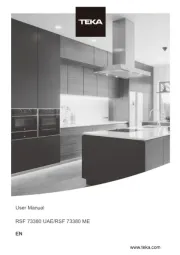
10 August 2025

10 August 2025
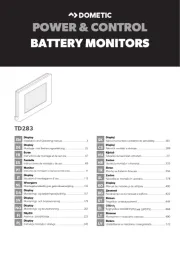
10 August 2025

10 August 2025