Sekonda Alpine GPS 30180 Bedienungsanleitung
Sekonda Smartwatch Alpine GPS 30180
Lies die bedienungsanleitung für Sekonda Alpine GPS 30180 (90 Seiten) kostenlos online; sie gehört zur Kategorie Smartwatch. Dieses Handbuch wurde von 17 Personen als hilfreich bewertet und erhielt im Schnitt 5.0 Sterne aus 9 Bewertungen. Hast du eine Frage zu Sekonda Alpine GPS 30180 oder möchtest du andere Nutzer dieses Produkts befragen? Stelle eine Frage
Seite 1/90
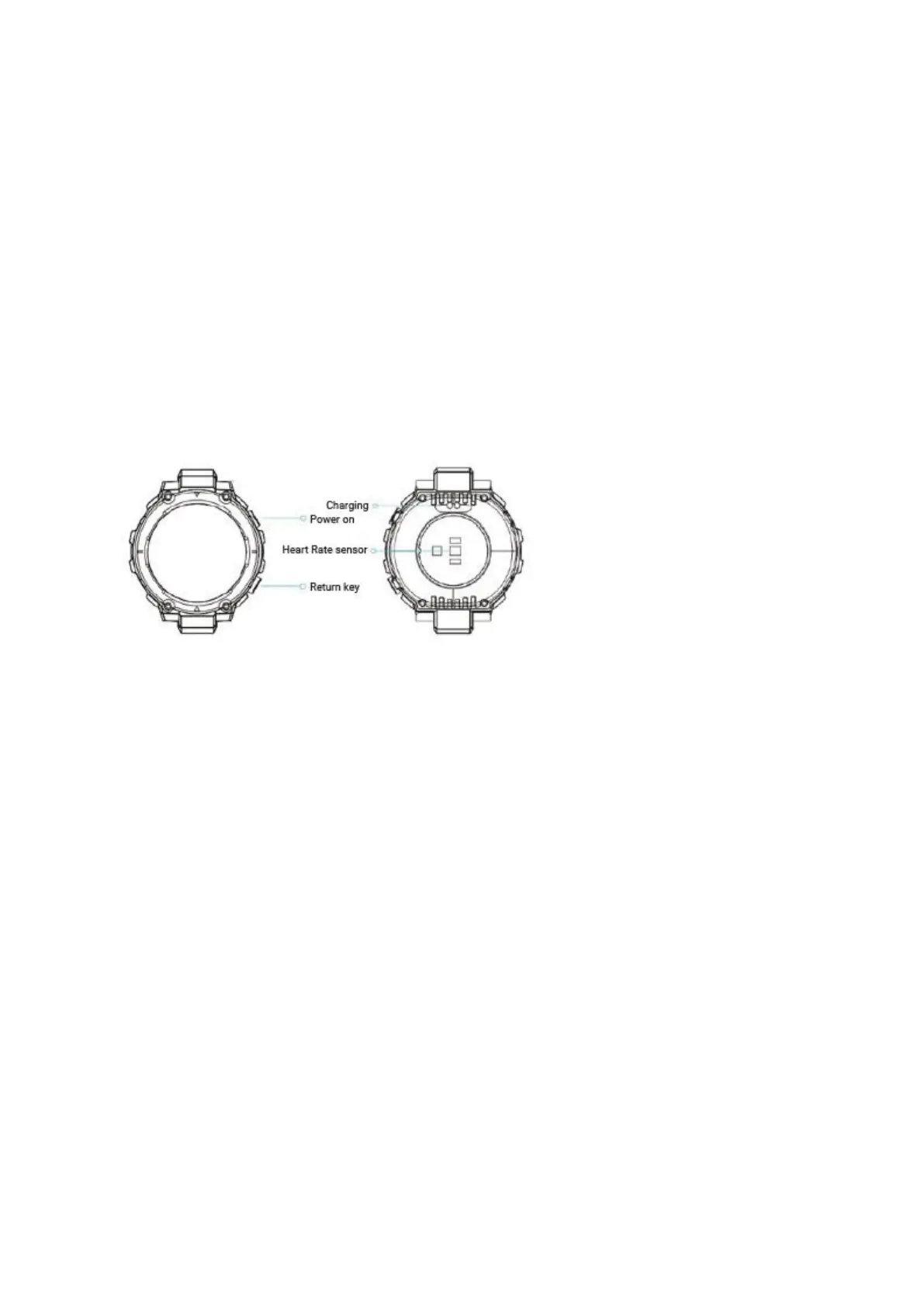
SEKONDA ALPINE SMART WATCH INSTRUCTIONS
(30180)
DIAGRAM:
Charging
Power on
Heart rate sensor
Return key
CHARGE YOUR SMART WATCH
- Connect and charge your watch using the magnetic USB cable provided.
- Your smart watch should be charged for two hours before using it for the rst
time.
- When connected to the charger, the watch will automatically turn on. This may
take up to a minute when the battery is fully depleted.
TURN ON YOUR SMART WATCH
- Press and hold the top button for 5 seconds to turn your smart watch on.
- Remove the printed screen protector. Below this is an additional screen
protector. It is advised that you keep this on your watch to protect it from wear
and tear.
- When started for the rst time, the Device Information will be displayed.
- Swipe left to view the QR code which you can scan to download the InfoWear
Produktspezifikationen
| Marke: | Sekonda |
| Kategorie: | Smartwatch |
| Modell: | Alpine GPS 30180 |
Brauchst du Hilfe?
Wenn Sie Hilfe mit Sekonda Alpine GPS 30180 benötigen, stellen Sie unten eine Frage und andere Benutzer werden Ihnen antworten
Bedienungsanleitung Smartwatch Sekonda

14 August 2025

14 August 2025

14 August 2025

14 August 2025

14 August 2025

14 August 2025

14 August 2025

13 August 2025

11 Juni 2025

11 Juni 2025
Bedienungsanleitung Smartwatch
Neueste Bedienungsanleitung für -Kategorien-

21 Januar 2026

17 Januar 2026

9 Januar 2026

7 Januar 2026

5 Januar 2026

31 Dezember 2026

30 Dezember 2026

28 Dezember 2025

23 Dezember 2025

23 Dezember 2025