SilverStone FP58 Bedienungsanleitung
SilverStone
Speicherleser
FP58
Lies die bedienungsanleitung für SilverStone FP58 (12 Seiten) kostenlos online; sie gehört zur Kategorie Speicherleser. Dieses Handbuch wurde von 34 Personen als hilfreich bewertet und erhielt im Schnitt 4.7 Sterne aus 17.5 Bewertungen. Hast du eine Frage zu SilverStone FP58 oder möchtest du andere Nutzer dieses Produkts befragen? Stelle eine Frage
Seite 1/12
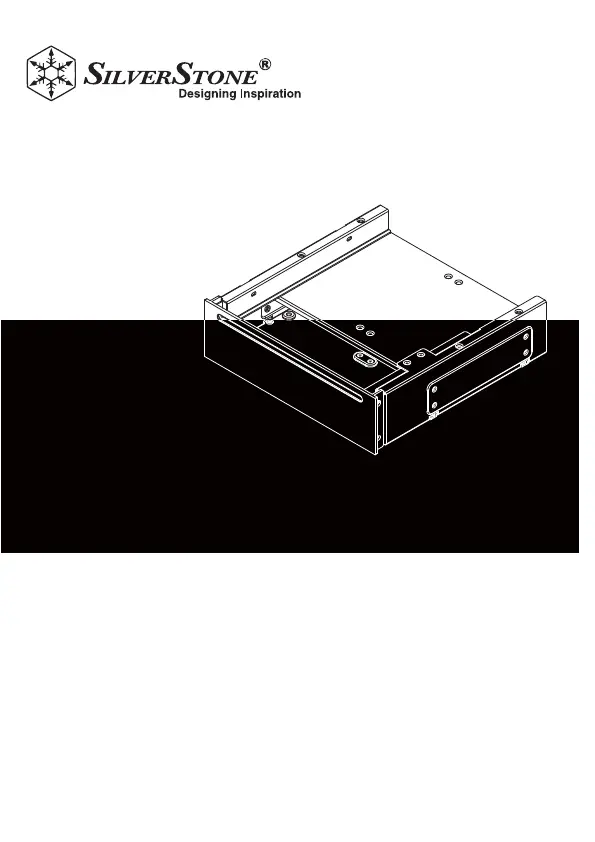
FP58
Manual
aluminum cover bay for slot-loading
slim optical drive and four drives
2.5”
5.25”
Produktspezifikationen
| Marke: | SilverStone |
| Kategorie: | Speicherleser |
| Modell: | FP58 |
| Breite: | 148 mm |
| Tiefe: | 150 mm |
| Gewicht: | 435 g |
| Produktfarbe: | Schwarz |
| Höhe: | 42.3 mm |
| Anzahl der unterstützten Speicherlaufwerke: | 4 |
| Größe des Speicherlaufwerks: | 2.5 " |
Brauchst du Hilfe?
Wenn Sie Hilfe mit SilverStone FP58 benötigen, stellen Sie unten eine Frage und andere Benutzer werden Ihnen antworten
Bedienungsanleitung Speicherleser SilverStone

17 April 2024
Bedienungsanleitung Speicherleser
- Hama
- Mars Gaming
- Elecom
- Manhattan
- Sakar
- Equip
- Akasa
- D-Link
- Ewent
- Reiner SCT
- StarTech.com
- Sharkoon
- Sonnet
- Vimar
- Insignia
Neueste Bedienungsanleitung für -Kategorien-

16 Januar 2026

30 Dezember 2026

29 Dezember 2026

23 Dezember 2025

22 Dezember 2025

22 Dezember 2025

22 Dezember 2025

22 Dezember 2025

18 Dezember 2025

17 Dezember 2025