Sitecom MD-270 Bedienungsanleitung
Sitecom
Media Player
MD-270
Lies die bedienungsanleitung für Sitecom MD-270 (38 Seiten) kostenlos online; sie gehört zur Kategorie Media Player. Dieses Handbuch wurde von 28 Personen als hilfreich bewertet und erhielt im Schnitt 3.8 Sterne aus 14.5 Bewertungen. Hast du eine Frage zu Sitecom MD-270 oder möchtest du andere Nutzer dieses Produkts befragen? Stelle eine Frage
Seite 1/38

Full Manual MD-270/WL-355
- 1 -
MD-270/WL-355
TV Media Player
Full Manual

Full Manual MD-270/WL-355
- 2 -
User Manual
Revision 1.1
Table of Contents
1 Key Features.............................................................................. 4
2 Package Contents ....................................................................... 5
3 Product Layout ........................................................................... 6
4 Getting Started ........................................................................ 10
Transfer Media files to USB storage...............................................................10
Connecting the MD-270...............................................................................10
Connect power to the MD-270 ......................................................................13
Connect USB storage to the MD-270 .............................................................13
Connect Ethernet to the MD-270 (Optional) ...................................................14
5 Navigating the menu................................................................. 15
6 Playing Videos.......................................................................... 16
7 Playing Music ........................................................................... 18
8 Showing Photos........................................................................ 20
9 Network Media ......................................................................... 22
10 Online content.......................................................................... 24
11 Search .................................................................................... 25
12 Settings .................................................................................. 26
System .....................................................................................................26
Network ....................................................................................................30
Playback....................................................................................................31
Slideshow..................................................................................................32
Audio/Video ...............................................................................................33

Full Manual MD-270/WL-355
- 3 -
Introduction
Congratulations on your purchase of the Sitecom MD-270/WL-355 TV Media Player.
The MD-270/WL-355 TV Media Player supports playback of the most common file
formats of digital video, audio and photo media. Attach the media player via standard
AV or HDMI cables to a standard or high-definition TV.
Photos
• Display slide shows with music
• Zoom, pan, move and rotate photos
Video
• Fast forward, rewind, pause, zoom, and pan
• View subtitles
Music
• Fast forward, rewind, pause, shuffle, and repeat
• Playlist support
Produktspezifikationen
| Marke: | Sitecom |
| Kategorie: | Media Player |
| Modell: | MD-270 |
| Produktfarbe: | Silber |
| Übertragungstechnik: | Kabelgebunden |
| Anzahl USB 2.0 Anschlüsse: | 2 |
| Fernbedienung enthalten: | Ja |
| Plug & Play: | Ja |
| HD-Ready: | Ja |
Brauchst du Hilfe?
Wenn Sie Hilfe mit Sitecom MD-270 benötigen, stellen Sie unten eine Frage und andere Benutzer werden Ihnen antworten
Bedienungsanleitung Media Player Sitecom

4 Februar 2024

2 Juli 2023
Bedienungsanleitung Media Player
- Allview
- Optoma
- In-akustik
- Kenwood
- Omnitron Systems
- Krüger And Matz
- Xiaomi
- Dual
- Sungale
- Gefen
- Voxx
- Allsee
- Ferguson
- Sweex
- Synology
Neueste Bedienungsanleitung für -Kategorien-
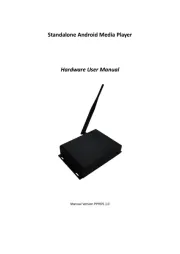
1 August 2025
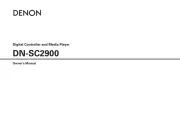
31 Juli 2025
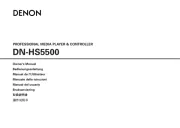
31 Juli 2025

28 Juli 2025
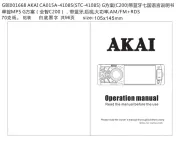
27 Juli 2025
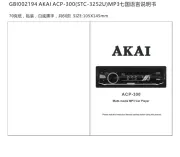
27 Juli 2025
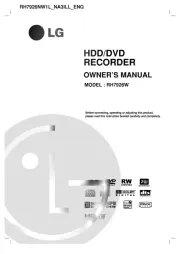
25 Juli 2025

17 Juli 2025

16 Juli 2025

16 Juli 2025