Sitecom MD-273 Bedienungsanleitung
Sitecom
Media Player
MD-273
Lies die bedienungsanleitung für Sitecom MD-273 (56 Seiten) kostenlos online; sie gehört zur Kategorie Media Player. Dieses Handbuch wurde von 14 Personen als hilfreich bewertet und erhielt im Schnitt 4.7 Sterne aus 7.5 Bewertungen. Hast du eine Frage zu Sitecom MD-273 oder möchtest du andere Nutzer dieses Produkts befragen? Stelle eine Frage
Seite 1/56

MD-272/MD-273
TV Media Player
Full Manual

Introduction
Congratulations on your purchase of the Sitecom MD-272/MD-273 TV Media Player.
The MD-272/273 TV Media Player supports playback of the most common file formats
of digital video, audio and photo media. Attach the media player via standard AV or
HDMI cables to a standard or high-definition TV. The compact size of the device
allows you to take it with you to anyone you like and share your digital content.
Photos
• Display slide shows with music
• Zoom, pan, move and rotate photos
Video
• Fast forward, rewind, pause, zoom, and pan
• View subtitles
Music
• Fast forward, rewind, pause, shuffle, and repeat
• Playlist support
Network
• Connect the TV Media Player via cable or wireless to your home network
• Play Media from a NAS or computer directly to your TV
Online
• Connect the TV Media Player via cable or wireless to the internet
• View Media from popular applications such as YouTube and MediaFly
• Use popular online applications such as Facebook

Index
1 Key Features ............................................................................4
2 Package Contents.....................................................................5
3 Cautions ...................................................................................6
3.1 Usage Cautions.......................................................................................... 6
3.2 Power........................................................................................................ 6
3.3 Radio Interference .................................................................................... 6
3.4 Repair ....................................................................................................... 6
3.5 Disposing of the Player ............................................................................. 6
3.6 Hard Disk Cautions (MD-272 only) ............................................................ 6
3.7 Other ......................................................................................................... 7
4 Product Layout.........................................................................8
4.1.1 Front Panel MD-272................................................................................ 8
4.1.2 Front Panel MD-273................................................................................ 9
4.2.1 Back Panel MD-272 .............................................................................. 10
4.2.2 Back Panel MD-273 .............................................................................. 11
4.3 Remote Control ....................................................................................... 12
5 Getting Started.......................................................................14
5.1 Installation Requirements....................................................................... 14
5.2 Installation Procedure............................................................................. 14
6 Navigating the menu ..............................................................18
6.1 Menu Language ....................................................................................... 18
6.2 Output Resolution ................................................................................... 18
6.3 Home Menu ............................................................................................. 20
6.4 Settings Menu ......................................................................................... 22
6.4.1 System ................................................................................................22
6.4.2 Audio ...................................................................................................25
6.4.3 Video ...................................................................................................28
6.4.4 Network ...............................................................................................31
6.4.5 MISC....................................................................................................31
6.5 Music Menu ............................................................................................. 33
6.5.1 Playing Audio ........................................................................................33
6.5.2 Browsing Files.......................................................................................34
6.6 Photos Menu ........................................................................................... 38
6.6.1 Display & Slide Show .............................................................................38
6.6.2 Browsing Files.......................................................................................39
6.7 Movies ..................................................................................................... 42
6.7.1 Video Player..........................................................................................42
6.7.2 Browsing Files.......................................................................................46
6.7.3 Network playback ..................................................................................48
6.8 Online...................................................................................................... 50
7 Appendix ................................................................................ 56
7.1 Copyrights and Trademarks .................................................................... 56
7.2 Warranty ................................................................................................. 56
7.3 GPL Statement ........................................................................................ 56
Revision 1.0
© Sitecom Europe BV 2011
Note: All the information contained in this manual was correct at the time of publication.
However, as our engineers are always updating and improving the product, your device’s
software may have a slightly different appearance or modified functionality than
presented in this manual.
Produktspezifikationen
| Marke: | Sitecom |
| Kategorie: | Media Player |
| Modell: | MD-273 |
| Unterstützte Audioformate: | AAC, AC3, CBR, LPCM, MP2, MP3, OGG, PCM, WAV, WMA |
| WLAN: | Nein |
| Gewicht: | - g |
| AC-Netzadapter: | Ja |
| Mitgelieferte Kabel: | HDMI, LAN (RJ-45), RCA |
| Produktfarbe: | Schwarz |
| Übertragungstechnik: | Kabelgebunden |
| Akku-/Batterietyp: | AAA |
| Eingebautes Display: | Nein |
| Anzahl USB 2.0 Anschlüsse: | 2 |
| Fernbedienung enthalten: | Ja |
| Anzahl Ethernet-LAN-Anschlüsse (RJ-45): | 1 |
| Typ: | Desktop |
| Betriebsanleitung: | Ja |
| HD-Typ: | Full HD |
| Anzahl HDMI-Anschlüsse: | 1 |
| LED-Anzeigen: | Power, Y |
| Audio Kanäle: | 2.0 Kanäle |
| Anzahl unterstützter Akkus/Batterien: | 2 |
| Unterstützte Videoformate: | ASF, AVCHD, DAT, DIVX, DVR-MS, H.264, MKV, MOV, MPEG1, MPEG2, MPEG4, VC-1, VOB, WMV |
| Unterstützte Bildformate: | BMP, GIF, JPG, PNG, TIF |
| Ein-/Ausschalter: | Ja |
| Full-HD: | Ja |
| Eingebaute Audio-Decoder: | Dolby Digital, DTS |
| HDMI-Version: | 1.3a |
| Gesamtspeicherkapazität: | - GB |
| S/PDIF-Ausgang: | Ja |
| Maximale Bildauflösung: | 1920 x 1080 Pixel |
| Power-LED: | Ja |
| Composite Video-Ausgang: | 1 |
| Eingebaute Speichermedien: | Nein |
| Ethernet/LAN: | Ja |
Brauchst du Hilfe?
Wenn Sie Hilfe mit Sitecom MD-273 benötigen, stellen Sie unten eine Frage und andere Benutzer werden Ihnen antworten
Bedienungsanleitung Media Player Sitecom

4 Februar 2024

2 Juli 2023
Bedienungsanleitung Media Player
- Akai
- S.M.S.L
- QNAP
- Sanyo
- Renkforce
- Smart-AVI
- SanDisk
- Vu+
- EZCast
- Iconbit
- In-akustik
- Zappiti
- Jensen
- Energy Sistem
- Strong
Neueste Bedienungsanleitung für -Kategorien-
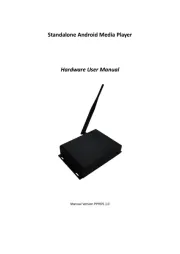
1 August 2025
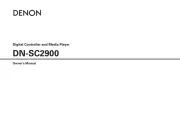
31 Juli 2025
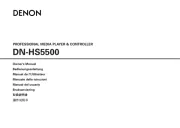
31 Juli 2025

28 Juli 2025
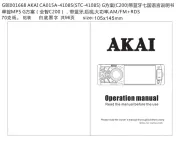
27 Juli 2025
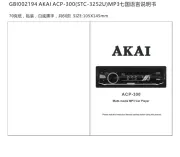
27 Juli 2025
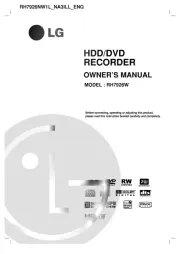
25 Juli 2025

17 Juli 2025

16 Juli 2025

16 Juli 2025