SpringFlora HM11 Bedienungsanleitung
SpringFlora
Lautsprecher
HM11
Lies die bedienungsanleitung für SpringFlora HM11 (5 Seiten) kostenlos online; sie gehört zur Kategorie Lautsprecher. Dieses Handbuch wurde von 8 Personen als hilfreich bewertet und erhielt im Schnitt 4.4 Sterne aus 4.5 Bewertungen. Hast du eine Frage zu SpringFlora HM11 oder möchtest du andere Nutzer dieses Produkts befragen? Stelle eine Frage
Seite 1/5

1
/5
HM11 Bluetooth Speaker
User Manual
YOUR SATISFACTION, OUR MISSION
Please carefully read the instructions before using this product.

2
/5
1. EXTERIOR DIAGRAM
Volume Knob
Indicator Light
Previous
Power On/Off
Play/Pause
Next
Charging Port
Mic
USB-A Port
TF Card Slot
Audio Port
Trumpet
1. holdPower on/off:
①
for 2 secs
2. Volume up/down: rotate
②
3. tapPlay/Pause:
①
4. double tapModes Switch:
①
5. tapPrevious/Next: ③/④
6. tapAnswer/End Calls:
①
7. holdReject Calls:
①
for 2 secs
Charge: DC 5V⑤
Wired Connection:
Audio Port : Aux cable line-in⑦
USB-A Port : USB-A cord & USB disk⑧
TF Card ⑨
①
②
③
④
⑤
⑦
⑧
⑨

3
/5
Indicators:
:
:
::
Flashing Blue-Pairing Mode
Solid Blue-Bluetooth Connected
Solid Red-Charging
No Red light-Fully Charged
Sound Notifications:
:
:
::
Power on: Bluetooth mode
Power off: Power off
Low Battery: Low battery (die within 30 seconds)
Bluetooth-on Mode: Ding-dong
Bluetooth-off Mode: Ding-dong
2. SET-UP
2.1 Press and hold the middle button for 3 seconds to turn on the speaker.
2.2 Switch on your device’s Bluetooth Mode and follow the instructions on screen to find “HM11”. Tap on “HM11”. When done,
it emits a “ding-dong” sound and the screen shows that the speaker is connected.
Note:
Produktspezifikationen
| Marke: | SpringFlora |
| Kategorie: | Lautsprecher |
| Modell: | HM11 |
Brauchst du Hilfe?
Wenn Sie Hilfe mit SpringFlora HM11 benötigen, stellen Sie unten eine Frage und andere Benutzer werden Ihnen antworten
Bedienungsanleitung Lautsprecher SpringFlora
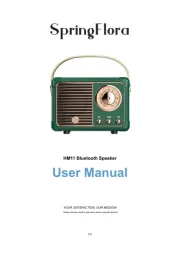
11 Juni 2025
Bedienungsanleitung Lautsprecher
- Veho
- Greenworks
- Lenovo
- Indiana Line
- Verbatim
- Vimar
- Aiptek
- Raidsonic
- Kidsmill
- Yorkville
- SBS
- OTONE Audio
- Sharp
- Marmitek
- Lemus
Neueste Bedienungsanleitung für -Kategorien-
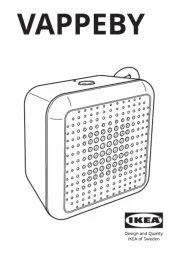
30 Juli 2025
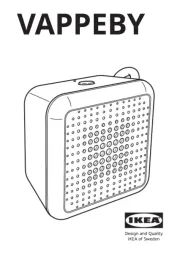
30 Juli 2025

30 Juli 2025

30 Juli 2025

30 Juli 2025

30 Juli 2025
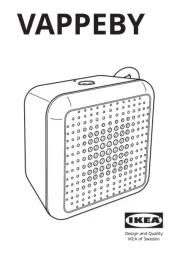
30 Juli 2025

30 Juli 2025
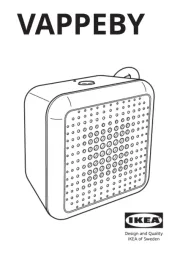
30 Juli 2025
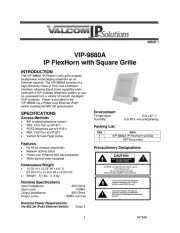
30 Juli 2025