CRUX RVCAD-81T Bedienungsanleitung
CRUX Rückfahrkamera RVCAD-81T
Lies die bedienungsanleitung für CRUX RVCAD-81T (6 Seiten) kostenlos online; sie gehört zur Kategorie Rückfahrkamera. Dieses Handbuch wurde von 26 Personen als hilfreich bewertet und erhielt im Schnitt 4.7 Sterne aus 13.5 Bewertungen. Hast du eine Frage zu CRUX RVCAD-81T oder möchtest du andere Nutzer dieses Produkts befragen? Stelle eine Frage
Seite 1/6
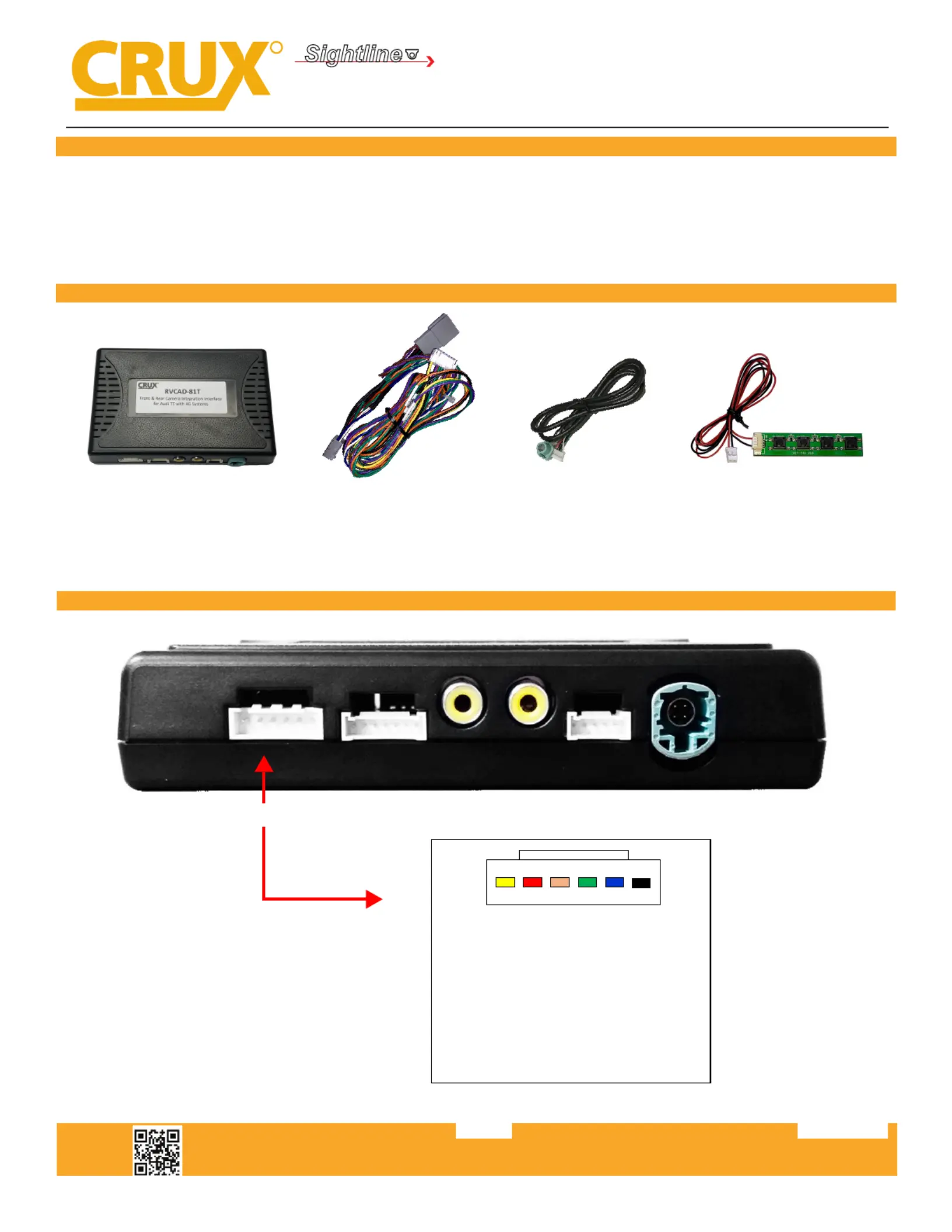
R
INTERFACING SOLUTIONS
Sightline
REAR-VIEW INTEGRATION
Crux Interfacing Solutions • 21541 Nordhoff St., Unit C, Chatsworth, CA 91311
phone: (818) 609-9299 • fax: (818) 996-8188 • www.cruxinterfacing.com
RVCAD-81T
Front and Rear View Integration Interface
for AUDI TT with 4G Systems
PRODUCT FEATURES:
- Acvates Reverse camera input in Audi TT with 4G systems.
- Rear-view camera input with PDC seng.
- Front camera input with med acvaon/deacvaon seng.
- On-screen display and setup.
PARTS INCLUDED:
RCVAD-81T ModuleRVCAD-81T HarnessLVDS CableProgramming Keypad
rev.0312201 of 6
Pow/CANer
POWER Harness
REARFRONT
①ACC (Yeow)ll
②FRONT/REAR_POWER (Red)
③CAN-HIGH (ange)Or
④CAN-LOW (Grn)ee
⑤MMI (Blue)
⑥GND lack)(B
①②③④⑤⑥
CONNECTOR PIN ASSIGNMENT:
Produktspezifikationen
| Marke: | CRUX |
| Kategorie: | Rückfahrkamera |
| Modell: | RVCAD-81T |
Brauchst du Hilfe?
Wenn Sie Hilfe mit CRUX RVCAD-81T benötigen, stellen Sie unten eine Frage und andere Benutzer werden Ihnen antworten
Bedienungsanleitung Rückfahrkamera CRUX

8 August 2025

8 August 2025

8 August 2025

8 August 2025

16 August 2024

16 August 2024

15 August 2024

15 August 2024

14 August 2024

13 August 2024
Bedienungsanleitung Rückfahrkamera
Neueste Bedienungsanleitung für -Kategorien-

12 Oktober 2025

10 Oktober 2025

10 Oktober 2025

28 September 2025

18 September 2025

8 September 2025

30 August 2025

30 August 2025

30 August 2025

29 August 2025