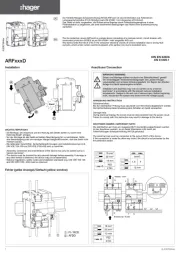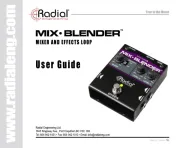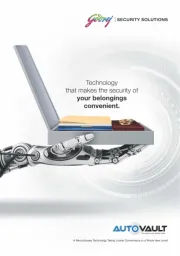- 3 -
4. POLY-OVERRIDE Button Use this button to switch between Intelligent Har-
mony mode and Polyphonic Override mode. When his switch is lit the IHM is
in Polyphonic Override mode.
5. INTERVAL SELECT Knob This eleven-position rotary switch selects the interval
of the harmony or pitch shift applied to the effect signal. The exact function
of these intervals varies depending on which mode the IHM is in.
6. MIX Knob Sets the mix between the dry and effect (harmony or pitch-shifted)
signal. Fully dry signal at minimum, fully effected signal at maximum.
7. VOL Knob Sets the output volume of the IHM.
8. MOMENT Button When this illuminated button is lit, the IHM is in momen-
tary mode. In momentary mode, the effect is only active while the footswitch
is held down.
9. INPUT Jack This is the input jack for the IHM. The load impedance present-
ed at the INPUT jack is 2.2MΩ.
10. OUTPUT Jack This is the main output for the IHM. The source impedance
presented at the OUTPUT jack is 680Ω.
11. DRY OUT Jack This jack outputs a buffered version of the dry signal present
at the INPUT jack at all times. The source impedance presented at the DRY OUT
jack is 680Ω. Pro Tip: when using DRY OUT, you can set MIX to maximum so
that only the wet signal is present at the OUTPUT jack. Each output jack now
outputs a different set of notes, or a unique signal, that can go to its own amp
or be processed individually.
12. FOOTSWITCH and STATUS LED The footswitch is used to toggle the effect
on and off. When the MOMENT button is lit, the IHM is in momentary mode,
and the effect will only be active while the footswitch is being held down.
With the MOMENT button off, the IHM is in latching mode. In latching mode
pressing and releasing the footswitch once will switch between the IHM being
active and being in buffered bypass mode. The red LED illuminates to indicate
when the IHM is active.
13. 9V Power Jack The included 9VDC, center-negative power supply can be
connected to the power jack to provide power without a battery. The IHM requires
26mA at 9VDC on a center-negative plug. Do not exceed 10.5VDC at the power jack.
When using a 9V battery, plugging into the INPUT jack activates power. The input
cable should be removed when the unit is not in use to avoid running down
the battery. We recommend alkaline batteries for the IHM.
To change the 9-volt battery, you must remove the 4 screws on the bottom of the
IHM. Once the screws are removed, you can take off the bottom plate and change
the battery. Please do not touch the circuit board while the bottom plate is off or
you may damage a component.
Note: When initially powered up (from either an AC adapter or a battery) the
IHM takes two to three seconds to turn on.