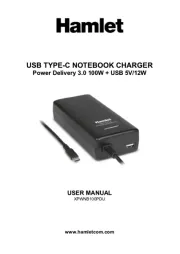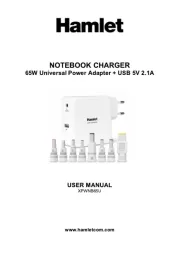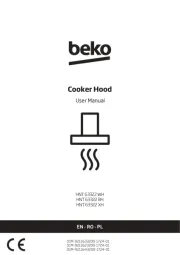toe-down the rate is 2sec. When no device is plugged into the EXP input the
default glissando rate is ms. 60
SAVING NEW GLISSANDO RATE SETTING FOR PITCH FORK FOOTSWITCH
1) Set LATCH mode button to the Momentary or up position.
2) Connect expression pedal or CV device to EXP jack.
3) Press and release Pitch Fork’s footswitch while adjusting expression pedal or CV
device until you hear sired glissando rate. Leave external device in current de
setting.
4) Press and hold down the footswitch. Pitch Fork’s
5) Press LATCH button so it changes to Latch mode. LED flashes to confirm.
6) Release the footswitch.
7) The new glissando rate is now saved. Remove plug inserted into EXP jack,
change back to Momentary mode and use footswitch to confirm new rate.
RESTORING FACTORY DEFAULT FOR GLISSANDO RATE
1) Make sure nothing is plugged into EXP jack.
2) Set LATCH button to Latch mode, the down position.
3) Press footswitch so that Pitch Fork is in Bypass.
4) Press and hold down . the Pitch Fork’s footswitch
5) Press LATCH button so it changes to Momentary mode. LED flashes to confirm.
6) Release the footswitch.
OUTPUT JACK
Outputs the wet/dry mix set by the BLEND knob.
CHANGING BETWEEN LATCH AND MOMENTARY WHEN EXPRESSION PEDAL
IS CONNECTED
When in Latch mode and you switch to Momentary mode the expression pedal
position is ignored. The stored glissando rate will take precedence until the
expression pedal is moved from current position.
LED ON STARTUP
The LED will blink 4 times then hold on the 5th if in latch mode or toggle off if in
momentary. This happens when AC power is applied or you plug into the input jack
with fresh battery installed. If battery power is too low, the LED blinks dimly, every a
other second.
CHANGING THE BATTERY
To change the 9-volt battery, you must remove the 4 screws on the bottom of the
Pitch Fork. Once the screws are removed, you can take off the bottom plate and
change the battery. Please do not touch the circuit board while the bottom plate is off
or you risk damaging a component. extend battery life, disconnect the INPUT jack To
when the Pitch Fork is not in use.
NOTES AND SPECIFICATIONS
PITCH FORK has high quality buffered bypass.
Input impedance is 2.2M .
Output impedance is 680 .
Current draw of the PITCH FORK is 30mA.
- WARRANTY INFORMATION -
Please register online at http://www.ehx.com/product-registration or complete and
return the enclosed warranty card within 10 days of purchase. Electro-Harmonix will
repair or replace, at its discretion, a product that fails to operate due to defects in
materials or workmanship for a period of one year from date of purchase. This
applies only to original purchasers who have bought their product from an authorized
Electro-Harmonix retailer. Repaired or replaced units will then be warranted for the
unexpired portion of the original warranty term. If you should need to return your
unit for service within the warranty period, please contact EHX Customer Service at
718 937- -8300 or info@ehx.com for a Return Authorization Number. Along with your
pedal, please include a brief description of the problem as well as your name,
address, telephone number, copy of your receipt, and a check or money order.
United States - $12 Ship to:
Canada - $15 Electro-Harmonix
Europe and outside countries - $25 C/O New Sensor Corporation
55-01 2nd Street
Long Island City, NY, 11101
Attn: Service Department
Please make checks/money orders payable to New Sensor Corporation.
To hear demos on all EHX pedals visit us on the web at www.ehx.com
Email us at info@ehx.com
- FCC COMPLIANCE -
This device complies with part 15 of the FCC Rules. Operation is subject to the following two
conditions: (1) This device may not cause harmful interference, and (2) this device must accept
any interference received, including interference that may cause undesired operation. If the
device is not installed and used in accordance with the instructions, it may cause harmful
interference to radio communications and void the user's authority to guarantee the equipment.
Note:
This equipment has been tested and found to comply with the limits for a Class B digital
device, pursuant to part 15 of the FCC Rules. These limits are designed to provide reasonable
protection against harmful interference in a residential installation. This equipment generates,
uses and can radiate radio frequency energy and, if not installed and used in accordance with
the instructions, may cause harmful interference to radio communications. However, there is no
guarantee that interference will not occur in a particular installation. If this equipment does
cause harmful interference to radio or television reception, which can be determined by turning
the equipment off and on, the user is encouraged to try to correct the interference by one or
more of the following measures:
Reorient or relocate the receiving antenna.
Increase the separation between the equipment and receiver.
Connect the equipment into an outlet on a circuit different from that to which the
receiver is connected.
Consult the dealer or an experienced radio/TV technician for help .
Modifications not expressly approved by the manufacturer could void the user's authority to
operate the equipment under FCC rules.