Hikvision DS-QAZ1MP7G1 Bedienungsanleitung
Hikvision
Nicht kategorisiert
DS-QAZ1MP7G1
Lies die bedienungsanleitung für Hikvision DS-QAZ1MP7G1 (4 Seiten) kostenlos online; sie gehört zur Kategorie Nicht kategorisiert. Dieses Handbuch wurde von 14 Personen als hilfreich bewertet und erhielt im Schnitt 4.7 Sterne aus 7.5 Bewertungen. Hast du eine Frage zu Hikvision DS-QAZ1MP7G1 oder möchtest du andere Nutzer dieses Produkts befragen? Stelle eine Frage
Seite 1/4

DS-QAZ1MP7G1
Network Paging Microphone
7-inch color IPS touch screen, resoluon: 1024 × 600
Support real-me broadcasng, speaking, or playing media library les on specied parons or terminals
One or more terminals can be selected, and shortcut keys can be set to broadcast, up to 6 shortcut opons (F1 to F6) can
be dened
1-channel gooseneck microphone audio input, 1-channel 4-segment 3.5 mm audio input
1-channel local speaker audio output, 1-channel 3.5 mm audio output
Support logging in through an account and password
Support parameter seng, account management, system maintenance, and other operaons
Support long press (for 3 seconds) one-key emergency call to emergency call designated terminals or all terminals

Specicaon
Protocol
Network Protocol
ISAPI, ISUP
Funcon
Audio Bit Rate
G.711U, 64 Kbps
Echo Cancellaon
Yes
Network
Client
HikCentral Professional
Interface
Network Interface
1
Local Storage
Support TF card
Buon
Physical buons and on-screen buons
Display Screen
IPS, 7 inches, 1024 × 600, touch screen
General
Power
12 VDC, max.10 W
System Requirement
Embedded operang system
Operang Temperature
-10 °C to +50 °C (14 °F to 122 °F)
Operang Humidity
10% to 90%
Dimension
Available Model
DS-QAZ1MP7G1

Produktspezifikationen
| Marke: | Hikvision |
| Kategorie: | Nicht kategorisiert |
| Modell: | DS-QAZ1MP7G1 |
Brauchst du Hilfe?
Wenn Sie Hilfe mit Hikvision DS-QAZ1MP7G1 benötigen, stellen Sie unten eine Frage und andere Benutzer werden Ihnen antworten
Bedienungsanleitung Nicht kategorisiert Hikvision

25 Juni 2025

24 Juni 2025

24 Juni 2025

22 Juni 2025

22 Juni 2025
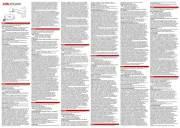
22 Juni 2025
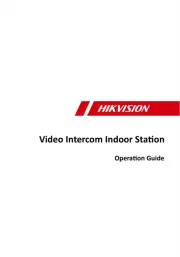
22 Juni 2025
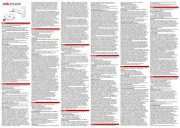
22 Juni 2025
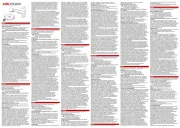
14 Juni 2025

30 September 2024
Bedienungsanleitung Nicht kategorisiert
- Konstant Lab
- Bikemate
- Biohort
- BabyGO
- vnilrgle
- Bulgin
- Ceado
- Moleskine
- Advantix
- Brentwood
- Bosch
- Sanitaire
- Phoenix Gold
- Continental Edison
- Coby
Neueste Bedienungsanleitung für -Kategorien-

30 Juli 2025
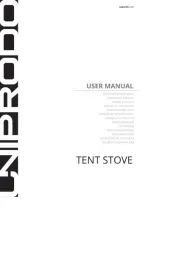
30 Juli 2025

30 Juli 2025
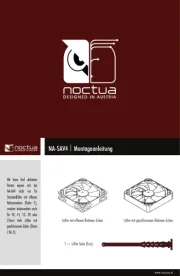
30 Juli 2025
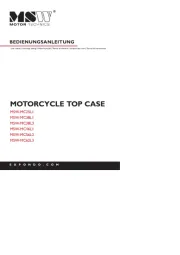
30 Juli 2025

30 Juli 2025

30 Juli 2025

30 Juli 2025
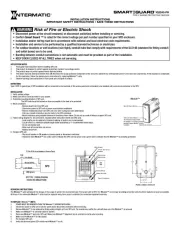
30 Juli 2025

30 Juli 2025