LevelOne IGS-2128 Bedienungsanleitung
Lies die bedienungsanleitung für LevelOne IGS-2128 (33 Seiten) kostenlos online; sie gehört zur Kategorie Schalten. Dieses Handbuch wurde von 34 Personen als hilfreich bewertet und erhielt im Schnitt 4.3 Sterne aus 4 Bewertungen. Hast du eine Frage zu LevelOne IGS-2128 oder möchtest du andere Nutzer dieses Produkts befragen? Stelle eine Frage
Seite 1/33
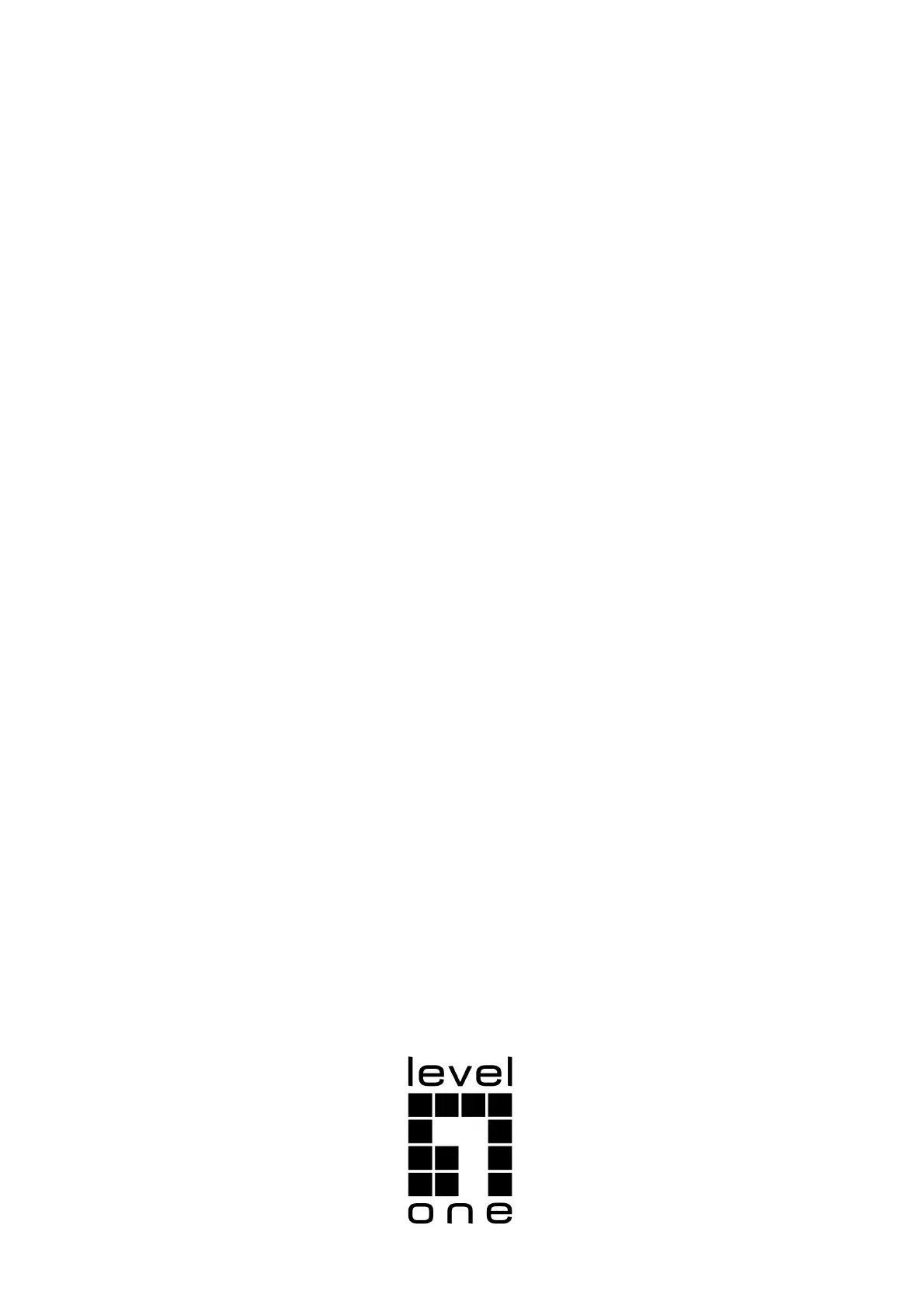
0
Web Management Guide
( Hilbert Smart Lite Switches )
!
Produktspezifikationen
| Marke: | LevelOne |
| Kategorie: | Schalten |
| Modell: | IGS-2128 |
Brauchst du Hilfe?
Wenn Sie Hilfe mit LevelOne IGS-2128 benötigen, stellen Sie unten eine Frage und andere Benutzer werden Ihnen antworten
Bedienungsanleitung Schalten LevelOne

2 Oktober 2024

24 September 2024

11 September 2024

10 September 2024

31 August 2024

31 August 2024

31 August 2024

31 August 2024

7 August 2024

4 August 2024
Bedienungsanleitung Schalten
Neueste Bedienungsanleitung für -Kategorien-

15 Oktober 2024

12 Oktober 2024

11 Oktober 2024

8 Oktober 2024

8 Oktober 2024

5 Oktober 2024

4 Oktober 2024

4 Oktober 2024

4 Oktober 2024

3 Oktober 2024