Lutron Caseta DVRF-6L-WH Bedienungsanleitung
Lutron Nicht kategorisiert Caseta DVRF-6L-WH
Lies die bedienungsanleitung für Lutron Caseta DVRF-6L-WH (30 Seiten) kostenlos online; sie gehört zur Kategorie Nicht kategorisiert. Dieses Handbuch wurde von 25 Personen als hilfreich bewertet und erhielt im Schnitt 5.0 Sterne aus 13 Bewertungen. Hast du eine Frage zu Lutron Caseta DVRF-6L-WH oder möchtest du andere Nutzer dieses Produkts befragen? Stelle eine Frage
Seite 1/30
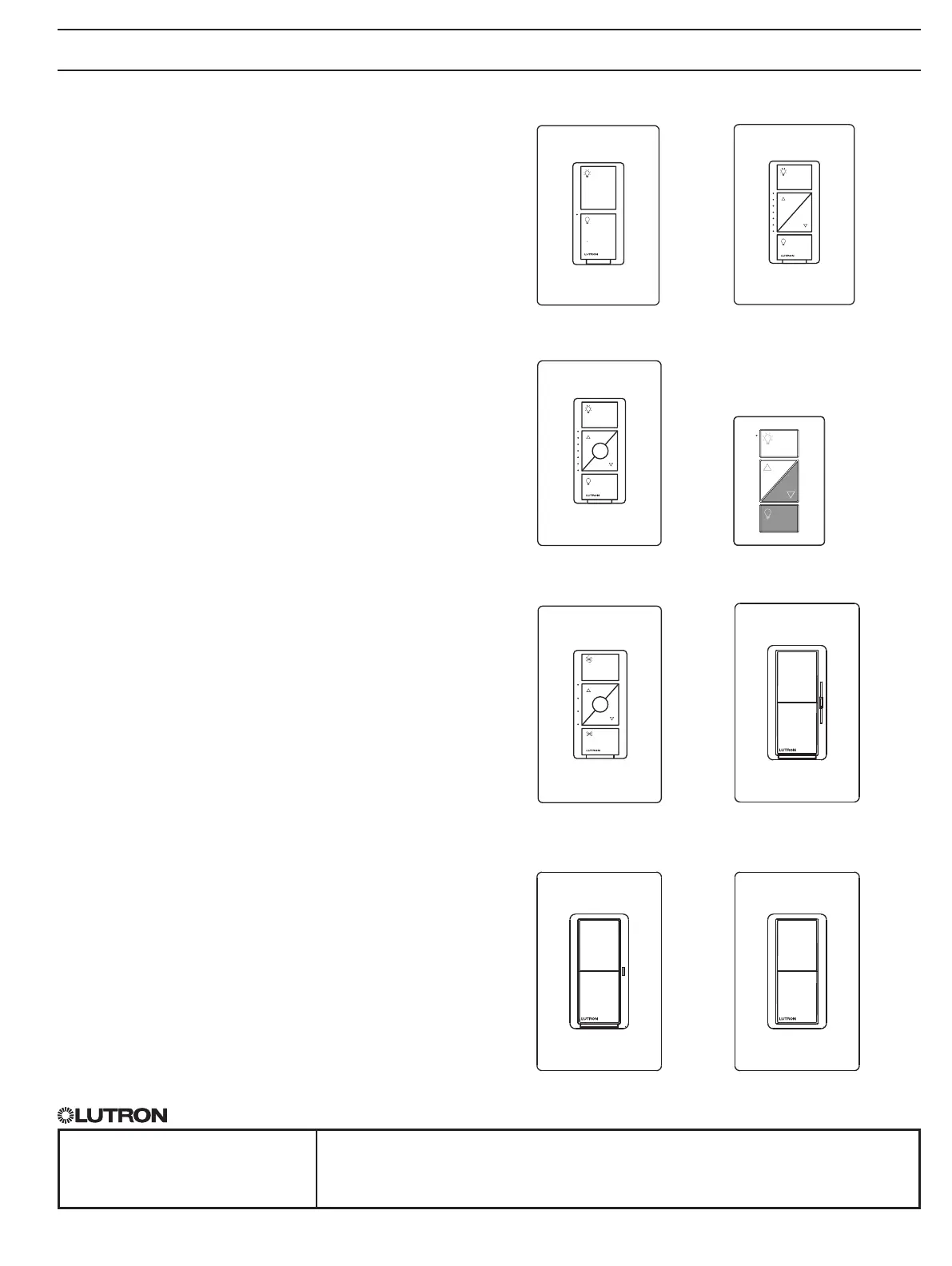
®
SPECIFICATION SUBMITTALPage
Job Name:
Job Number:
Model Numbers:
Caséta by LutronLoad Controls
369987l 1 2.24.23
Caséta Load Controls
The Caséta family of dimmers, switches, and fan
controls can be controlled directly and remotely
when paired with Pico remote controls providing
a system that delivers convenience and ease of
installation.
Caséta dimmers, switches, and fan controls use
Lutron patented Clear Connect RF Technology
which enables wireless communication with Pico
remote controls, Caséta motion sensors, and the
Lutron Smart Hub and Smart Hub PRO (formerly
Smart Bridge and Smart Bridge PRO).
Features
• Works with Pico remote control
• Works with Caséta motion sensor
• Works with the Lutron App (via a Smart Hub or
Smart Hub PRO)
1
• Lutron patented Clear Connect RF Technology
works through walls and floors
• Includes Front Accessible Service Switch (FASS) for
safe lamp replacement
• Works with Lutron Radio Powr Savr occupancy and
vacancy sensors in standalone applications (sensors
do not work with Smart Hub or Smart Hub PRO)
Figure 1:
Original Smart Switches
Figure 2:
Original Smart Dimmers
Figure 4: Caséta Plug-In
Lamp Dimmers
Figure 3: Original
ELV+ Smart Dimmers
Figure 5: Original
Smart Fan Controls
1
The Lutron App is required for setup and usage with the Smart Hub and Smart
Hub PRO. The Lutron App is compatible with iOSR devices version 8.0 or later
and AndroidT devices 4.0 or later.
Note: Certain models or load types will require a neutral connection
(see Load Type and Capacity sections).
Figure 6: Diva
Smart Dimmers
Figure 7: Claro
Smart Switches
Figure 8: Claro Smart
Accessory Switches
1
Produktspezifikationen
| Marke: | Lutron |
| Kategorie: | Nicht kategorisiert |
| Modell: | Caseta DVRF-6L-WH |
Brauchst du Hilfe?
Wenn Sie Hilfe mit Lutron Caseta DVRF-6L-WH benötigen, stellen Sie unten eine Frage und andere Benutzer werden Ihnen antworten
Bedienungsanleitung Nicht kategorisiert Lutron

28 August 2025

28 August 2025

27 August 2025

27 August 2025

27 August 2025

25 Juli 2025
Bedienungsanleitung Nicht kategorisiert
Neueste Bedienungsanleitung für -Kategorien-

22 Januar 2026

22 Januar 2026

22 Januar 2026

22 Januar 2026

22 Januar 2026

22 Januar 2026

22 Januar 2026

22 Januar 2026

22 Januar 2026

22 Januar 2026