Marshall Electronics CV610-U2-REMOTEBLK Bedienungsanleitung
Marshall Electronics
Nicht kategorisiert
CV610-U2-REMOTEBLK
Lies die bedienungsanleitung für Marshall Electronics CV610-U2-REMOTEBLK (3 Seiten) kostenlos online; sie gehört zur Kategorie Nicht kategorisiert. Dieses Handbuch wurde von 13 Personen als hilfreich bewertet und erhielt im Schnitt 4.6 Sterne aus 7 Bewertungen. Hast du eine Frage zu Marshall Electronics CV610-U2-REMOTEBLK oder möchtest du andere Nutzer dieses Produkts befragen? Stelle eine Frage
Seite 1/3
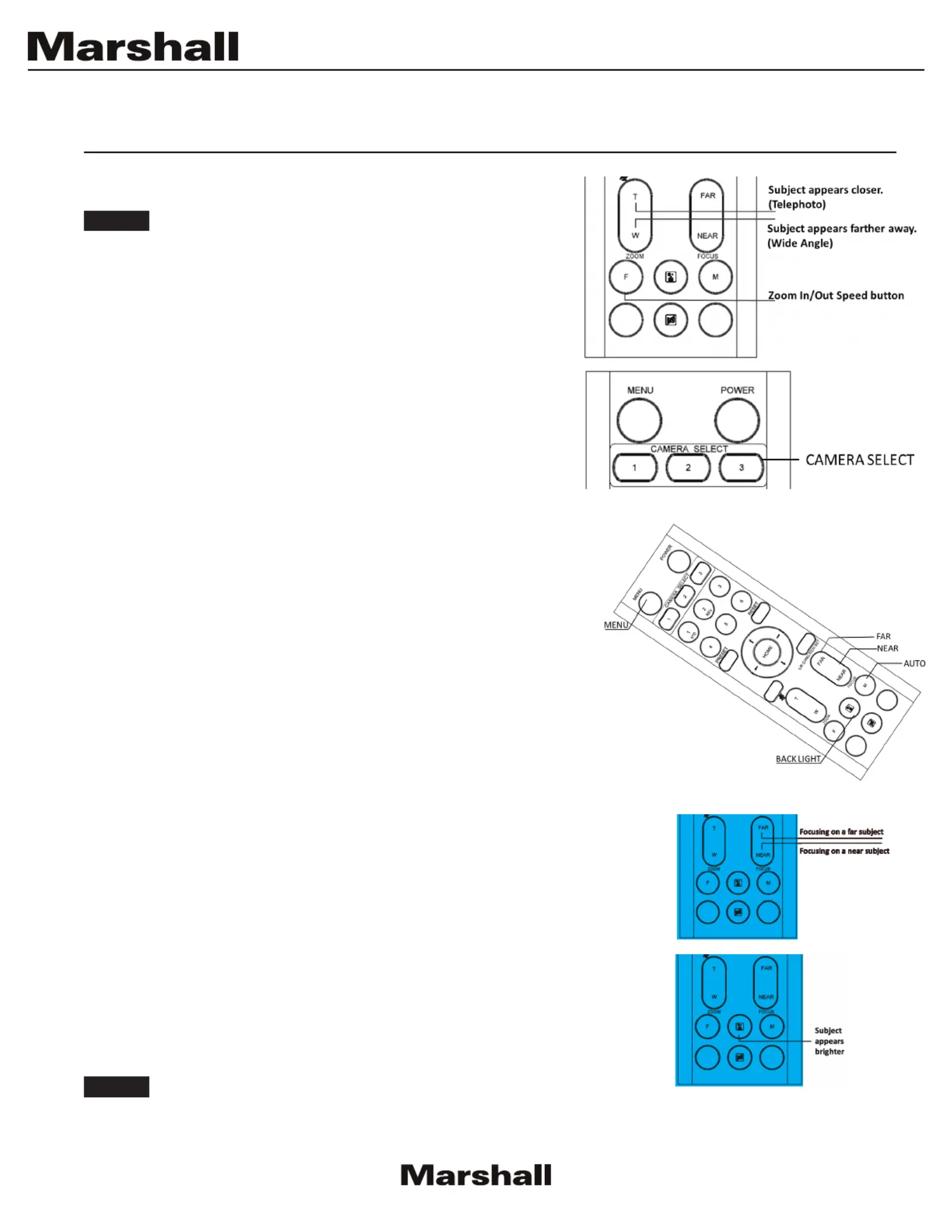
31
Zooming
Press either of the ZOOM buttons.
When you perform pan/tilt operation while the camera is
in the telephoto mode, the moving speed of the image on
the screen may be a little jerky.
8.2 Operating Multiple Cameras with the
Infrared Remote Controller
1. Set the DIP Switch on the bottom of the camera to the
number of camera you want to operate to 1, 2 or 3.
(See bottom DIP Switch setting instruction)
2. Press the CAMERA SELECT button on the infrared
remote controller that corresponds to the number
set in step 1.
Then, you can operate the camera(s) specified by number.
Every time you operate the camera(s) using the infrared
remote controller, the CAMERA SELECT button pressed
in step 2 lights.
8.3 Adjusting the Camera
Focusing on a Subject
Focusing the camera on a subject automatically
Press the M button.
The camera focuses on the subject at the center of the screen
automatically.
Focusing the camera on a subject manually
After pressing the MENU button, press either the FAR or the NEAR
button to have the camera focus on the subject.
Shooting with Back Lighting
When you shoot a subject with a light source behind it, the subject
becomes dark. In such a case, press the BACK LIGHT button.
To cancel the function, press the BACK LIGHT button again.
The BACK LIGHT function is effective if MODE is set to FULL AUTO in the EXPOSURE menu of the
camera.
Note
Note
Produktspezifikationen
| Marke: | Marshall Electronics |
| Kategorie: | Nicht kategorisiert |
| Modell: | CV610-U2-REMOTEBLK |
Brauchst du Hilfe?
Wenn Sie Hilfe mit Marshall Electronics CV610-U2-REMOTEBLK benötigen, stellen Sie unten eine Frage und andere Benutzer werden Ihnen antworten
Bedienungsanleitung Nicht kategorisiert Marshall Electronics

11 August 2025

17 Juli 2025

17 Juli 2025

16 Juli 2025

3 September 2024

3 September 2024

3 September 2024

5 August 2024

26 Juli 2024
Bedienungsanleitung Nicht kategorisiert
- Happy Plugs
- Ventus
- UNYKAch
- Growatt
- Siig
- Russell Hobbs
- Lexicon
- Mach Power
- Browin
- Motorola
- Truper
- Crane
- Power Craft
- IOPLEE
- South Shore
Neueste Bedienungsanleitung für -Kategorien-

21 Januar 2026

21 Januar 2026

21 Januar 2026

21 Januar 2026

21 Januar 2026

21 Januar 2026

21 Januar 2026

21 Januar 2026

21 Januar 2026

21 Januar 2026