Sitecom AD-1007 Bedienungsanleitung
Lies die bedienungsanleitung für Sitecom AD-1007 (20 Seiten) kostenlos online; sie gehört zur Kategorie USB-Hub. Dieses Handbuch wurde von 28 Personen als hilfreich bewertet und erhielt im Schnitt 4.7 Sterne aus 14.5 Bewertungen. Hast du eine Frage zu Sitecom AD-1007 oder möchtest du andere Nutzer dieses Produkts befragen? Stelle eine Frage
Seite 1/20
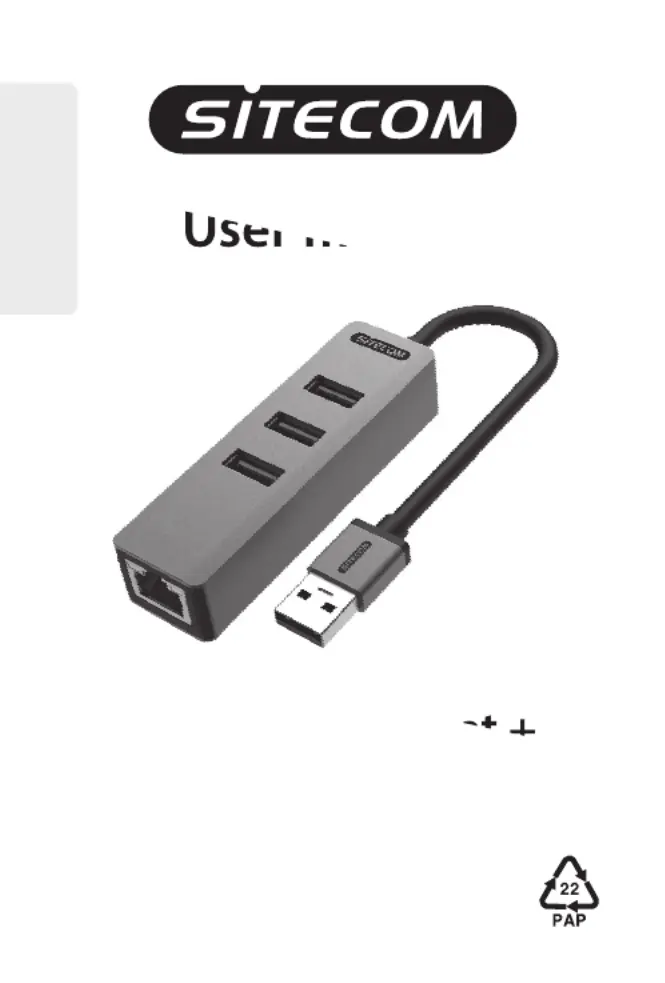
USB-A to Ethernet +
3x USB hub
up to 1000 Mbps
Type: AD-1007
User manual
HOME / OFFICE
Produktspezifikationen
| Marke: | Sitecom |
| Kategorie: | USB-Hub |
| Modell: | AD-1007 |
| Breite: | 233 mm |
| Tiefe: | 24 mm |
| Gewicht: | 39 g |
| Höhe: | 18 mm |
| Anzahl Ethernet-LAN-Anschlüsse (RJ-45): | 1 |
| Kabellänge: | 0.15 m |
| Plug & Play: | Ja |
| Unterstützt Windows-Betriebssysteme: | Windows 10, Windows 11, Windows 7, Windows 8 |
| Unterstützt Mac-Betriebssysteme: | Mac OS X 10.2 Jaguar |
| USB 3.2 Gen 1 (3.1 Gen 1) Anzahl der Anschlüsse vom Typ A: | 3 |
| Ethernet Schnittstellen Typ: | Fast Ethernet, Gigabit Ethernet |
| Hostschnittstelle: | USB 3.2 Gen 1 (3.1 Gen 1) Type-A |
| Datenübertragungsrate: | 5000 Mbit/s |
| Anzahl Anschlüsse: | 4 |
| Hub-Schnittstellen: | USB 3.2 Gen 1 (3.1 Gen 1) Type-A |
Brauchst du Hilfe?
Wenn Sie Hilfe mit Sitecom AD-1007 benötigen, stellen Sie unten eine Frage und andere Benutzer werden Ihnen antworten
Bedienungsanleitung USB-Hub Sitecom

9 August 2025

8 August 2025

8 August 2025

8 August 2025

8 August 2025

8 August 2025

7 August 2025

7 August 2025

6 August 2025

6 August 2025
Bedienungsanleitung USB-Hub
- Goobay
- EXSYS
- Manhattan
- Gembird
- SureFire
- Insignia
- NGS
- IOPLEE
- Extron
- LogiLink
- Rocstor
- Crestron
- TRENDnet
- ACT
- Logik
Neueste Bedienungsanleitung für -Kategorien-

11 Januar 2026

29 Dezember 2026

23 Dezember 2025

22 Dezember 2025

22 Dezember 2025

21 Dezember 2025

21 Dezember 2025

21 Dezember 2025

20 Dezember 2025

19 Dezember 2025