MeldaProduction MStereoSpread Bedienungsanleitung
MeldaProduction audio-software MStereoSpread
Lies die bedienungsanleitung für MeldaProduction MStereoSpread (111 Seiten) kostenlos online; sie gehört zur Kategorie audio-software. Dieses Handbuch wurde von 28 Personen als hilfreich bewertet und erhielt im Schnitt 3.6 Sterne aus 14.5 Bewertungen. Hast du eine Frage zu MeldaProduction MStereoSpread oder möchtest du andere Nutzer dieses Produkts befragen? Stelle eine Frage
Seite 1/111
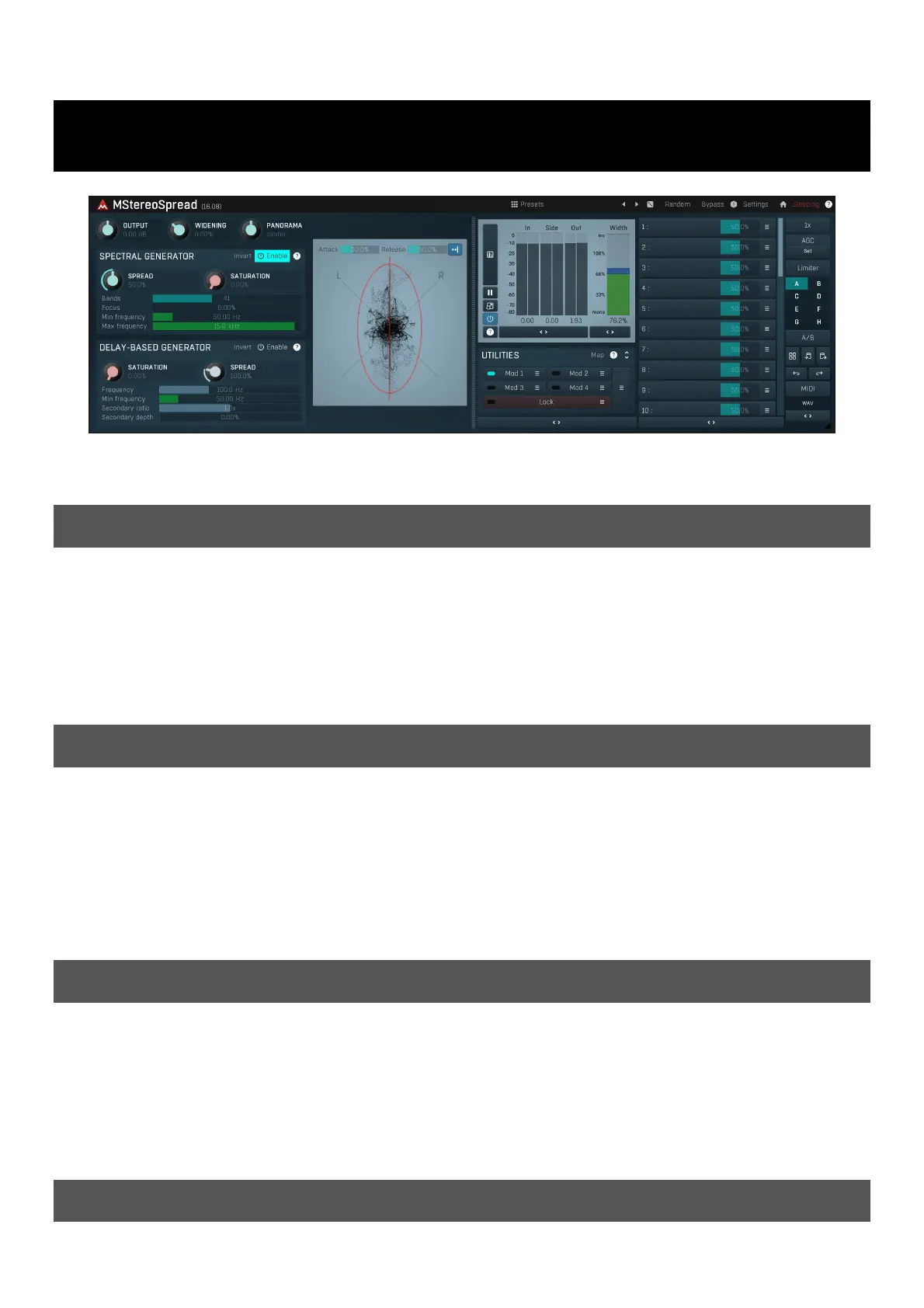
MStereoSpread
MStereoSpread is a unique artificial stereo generator. It implements 2 algorithms, the first a high-end spectral algorithm, which is preferred
and provides unbeatable audio quality, and the second a fairly common algorithm based on comb-filtering. You can use either one or both of
them at the same time. The plugin also provides additional controls such as a stereo width knob, and a stereo field analyzer.
Basics of stereo field psychoacoustics
A healthy human possesses two ears and since birth, our brain has been using them to learn to identify different sounds and their origins.
After years of practice we are able to identify sounds inside whole mixes and estimate the direction and distance to the sound origin with
surprising accuracy. We are even able to guess the size and type of the room we are in. All of this done using just our two ears, both of
which are essentially just one dimensional.
The invention of stereo audio gives a mixing engineer unprecedented possibilities, which are way beyond the basic panorama. The fact that
our brain can extract different parts of a mix gives us another two dimensions which we can use to make a mix "clear". A mixing engineer's
task is to make the listener understand the mix easily and let them focus on what is important without actually thinking about it and
analysing the audio. Here we'll discuss the basic clues that our brain uses to identify the origin and explain why and how we can take
advantage of these clues.
Left or right
When an audio source is on the left side, it is natural that you will hear it first using your left ear, then you will probably get some reflections
and resonances from your skull to your right ear. Note that this makes perfect sense, yet most people still use a panorama control to make
a sound come from the left side! In the real world that's something that would only happen in an anechoic chamber with a dampening
device attached to your head! It may sound acceptable when using monitors, because the environment actually creates the reflections for
you and the skull resonances are again present, but it just doesn't sound natural with headphones. However the majority of us use
headphones every day so it is essential to learn to simulate direction using more advanced techniques.
To summarise: Sounds coming from our left side occur first in our left ear and then get slightly delayed, lowered/attenuated, filtered in our
right ear and are followed by a set of reflections. It is usually not necessary to simulate the reflections and the filtering cannot actually be
simulated, because every skull is different. So all that is needed is to delay the right channel and attenuate it slightly. This is usually called a
Haas delay.
Direction
Things get more complicated when the audio is not coming from completely left or right, but from any angle around you. This is where the
ear filter comes in. When you look at an ear, you may wonder why it has such a weird shape. The interesting thing about this is that it
actually looks different from every angle. And it also changes the sound from every direction differently . We can actually simulate this, by
placing a tiny microphone into our ear, recording impulse responses from different angles and then use these to convolve any audio with it
to make it sound like "it originated from there". Unfortunately tests have shown that each person has different ears and after the years the
brain has taken to adjust to them, using a 'different person's ears' doesn't work very well.
So how can we simulate a sound coming from say 45 degrees to your left, and 60 degrees above you? Well, it seems that we cannot do that
effectively using just 2 channels. After all it wouldn't work with monitors anyway, only in headphones. Luckily for us, we don't really need
vertical placement, and a Haas delay seems to be enough to make a sound originate from in front of us from any horizontal angle.
Distance - how to make a sound appear further away
A sense of distance is much more useful and interesting and it can even be partly applied to monophonic audio too. First, is the air
absorption of higher frequencies - sounds originating from a longer distance have substantially lower levels of higher frequencies, because
Produktspezifikationen
| Marke: | MeldaProduction |
| Kategorie: | audio-software |
| Modell: | MStereoSpread |
Brauchst du Hilfe?
Wenn Sie Hilfe mit MeldaProduction MStereoSpread benötigen, stellen Sie unten eine Frage und andere Benutzer werden Ihnen antworten
Bedienungsanleitung audio-software MeldaProduction

25 August 2025

24 August 2025

24 August 2025

24 August 2025

24 August 2025

24 August 2025

24 August 2025

24 August 2025

24 August 2025

24 August 2025
Bedienungsanleitung audio-software
Neueste Bedienungsanleitung für -Kategorien-

10 Dezember 2025

Applied Acoustics Systems ULTRA ANALOG VA-3 Bedienungsanleitung
6 Dezember 2025
2 Dezember 2025

30 November 2025

9 November 2025

4 November 2025

2 November 2025

31 Oktober 2025

30 Oktober 2025

29 Oktober 2025